Situatie
You can easily check your blocked number list using Phone, Messages, and FaceTime settings on your phone.
Solutie
The list of blocked numbers will be the same no matter which app you use to see it.
- To see your blocked phone numbers list with Phone, first, open the Settings app on your iPhone.
- In Settings, tap the “Phone” option.

On the “Phone” page, in the “Calls” section, tap “Call Blocking & Identification.”

On the “Call Blocking & Identification” (or “Blocked”) screen, you will see all your blocked numbers.
To use Messages to view your blocked numbers, open the Settings app on your iPhone and tap the “Messages” option.

In the “Messages” menu, from the “SMS/MMS” section, select “Blocked.”

The “Blocked” screen displays all your blocked numbers.
Checking the blocked numbers list with FaceTime is also easy. To do so, open the Settings app on your iPhone and tap “FaceTime.”

On the “FaceTime” page, in the “Calls” section at the bottom, tap “Blocked.”

You will see all your blocked numbers on the “Blocked” page that opens.


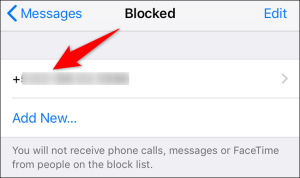
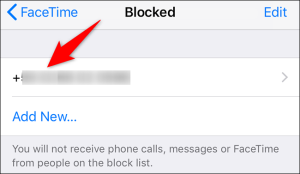
Leave A Comment?