Situatie
- To see your motherboard model, all you have to do is search in Windows “System Information” and open it
- After opening it, you will se a lot of information, but what interests you is “BaseBoard Manufacturer” and “BaseBoard Product“.
I also attached a picture for a better example:
You can now check your motherboard page for important updates.

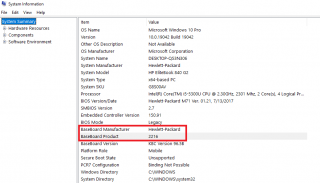
Leave A Comment?