Situatie
Solutie
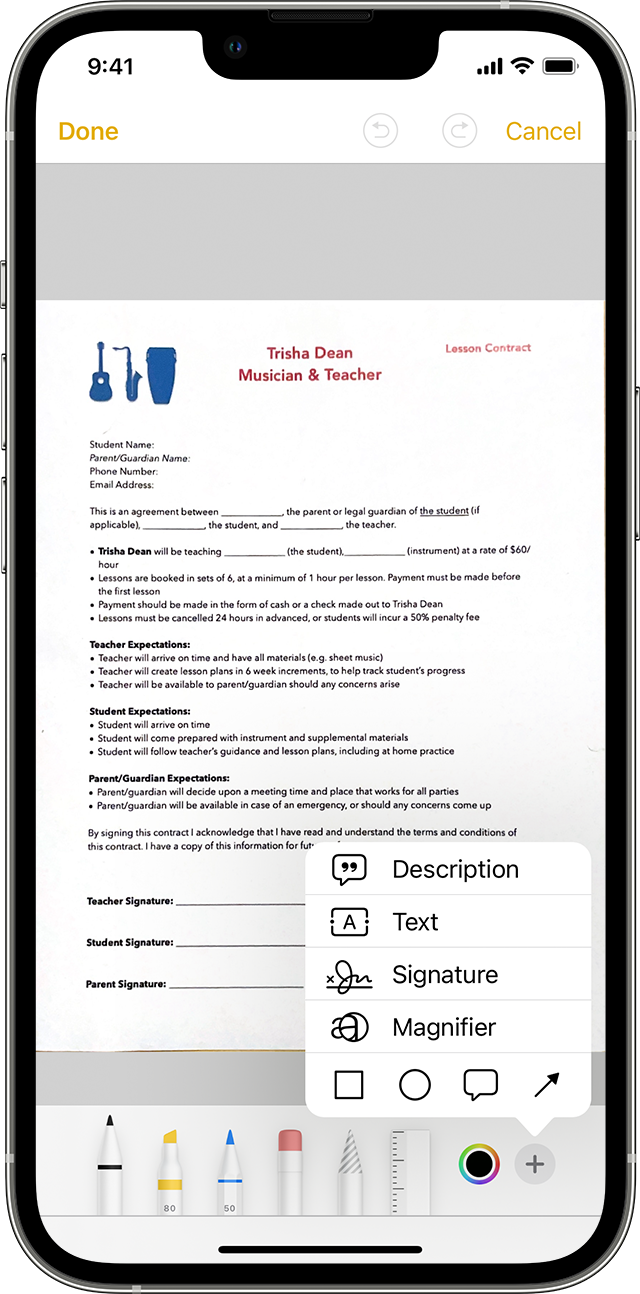
Sign a document
- Open Notes, then tap the document in the note.
- Tap the Share button
 , then tap Markup
, then tap Markup  .
. - Tap the Add button
 , then tap Signature
, then tap Signature  and add a saved signature or create a new signature. Then you can adjust the size of the signature box and place it wherever you want on the document.
and add a saved signature or create a new signature. Then you can adjust the size of the signature box and place it wherever you want on the document. - Tap Done.
