Situatie
If you’re running Windows 10 Pro, the easiest way to stop getting driver updates from Windows Update is using the Local Group Policy Editor with these steps.
Solutie
Pasi de urmat
Use the Windows key + R keyboard shortcut to open the Run command.
Type gpedit.msc and click OK to open the Local Group Policy Editor.
Browse the following path:Computer Configuration > Administrative Templates > Windows Components > Windows Update.
Click Apply.
Click OK.

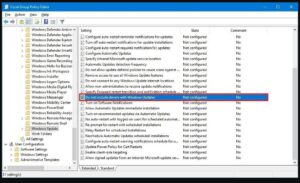
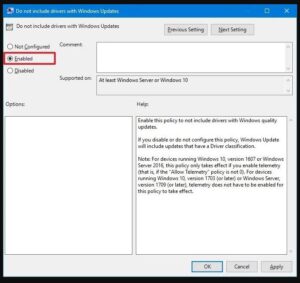
Leave A Comment?