Situatie
If, for any reason, you wanted to change the color of your taskbar or the color of the applications background this guide will tell you how.
Solutie
Pasi de urmat
Click where it says “Choose your colour” to drop down the list of options and select “Custom”
Then, on the top you can see a preview of how the applications and taskbar will look like and underneath it, you can choose between light mode or dark mode.



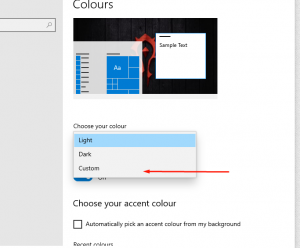
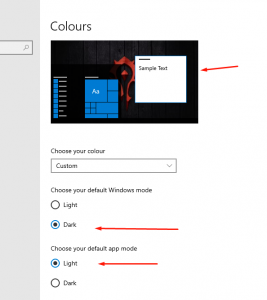
Leave A Comment?