Situatie
Windows’ Narrator feature reads on-screen text to help you navigate your PC. If you have this feature enabled, but you don’t use it, it’s easy to turn Narrator off on both Windows 10 and 11.
Solutie
Pasi de urmat
- On Windows 10, first, open the Settings app by pressing Windows+i keys at the same time.
- On the Settings window, select “Ease of Access.”
- From the sidebar on the left, select “Narrator.”
- On the right pane, under the “Use Narrator” header, turn off the “Turn On Narrator” option.
And Narrator is now disabled.
- On your Windows 11 PC, launch Settings by pressing Windows+i.
- In Settings, from the left sidebar, select “Accessibility.”
- In the pane on the right, click the “Narrator” option.
- Turn off the “Narrator” option.
And Narrator won’t bother you anymore on your PC.

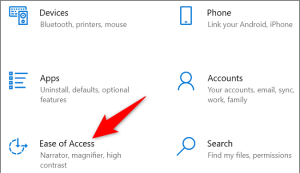
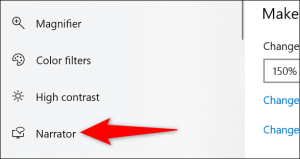
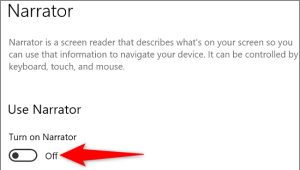
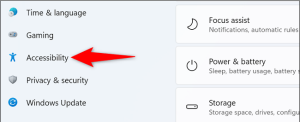
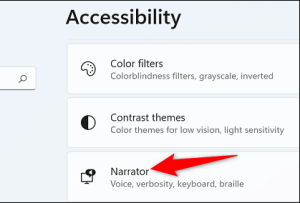

Leave A Comment?