Situatie
Tired of Google Maps notifications alerting you to “Rising Foodie Stars?” Me too. Here’s how to turn them off.
Back in June Google Maps got better at pointing out nearby things to do, which is great. But the notifications about these new features are intrusive and annoying.
Solutie
Happily you can disable them easily enough. First tap the panel menu at top-left.
Next, scroll down to “Settings.”
Now look for the “Notifications” panel.
Inside which you will find the “Discovery” section.
It’s in here that all the new, irritating notifications live.
Turn off whatever doesn’t appeal to you, and then consider checking out the other notification sections to find any more notifications you don’t want to see. There are a shocking number of notification types to configure, so take your time and customize everything just the way you want it.
It’s annoying that Google is adding to Notification Inflaction to promote Maps’ new Discovery feature, but at least there’s a way to turn it off. Do it now, for your sanity.



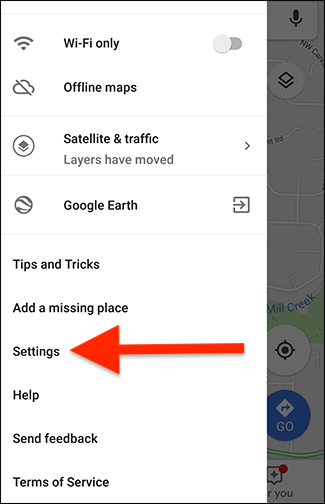
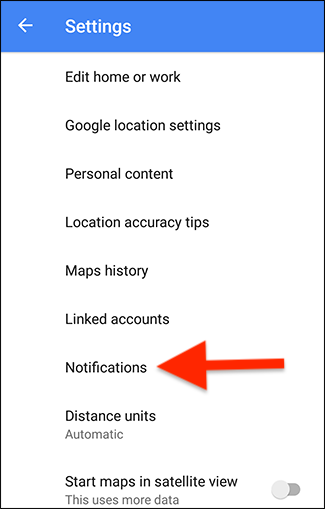


Leave A Comment?