Situatie
Your heart rate frequency is not supposed to be on the high side if you haven’t moved at all for a few minutes. Likewise, your heart rate rhythm should remain below a certain BPM value while you appear to have been inactive for a period of 10 minutes. If repeated frequently, too low or too high BPM may point to serious health complications.

Solutie
Pasi de urmat
Low heart frequency when resting, and especially right after waking up, is generally a good sign because it means you aren’t tired and your heart is in good condition. The heart rhythm that appears to be too low might indicate your heart is not pumping enough blood to the system. And now your Apple Watch Series 2 or newer can detect it.
- Enabling low heart rate alerts on Apple Watch
Off by default, these low heart rate alerts must be toggled on manually via your iPhone.
1) On your paired iPhone with iOS 12 or newer, open the companion Watch app.
2) Tap the My Watch tab.
3) Choose Heart from the list.
4) Hit Low Heart Rate, then choose a desired BPM threshold.
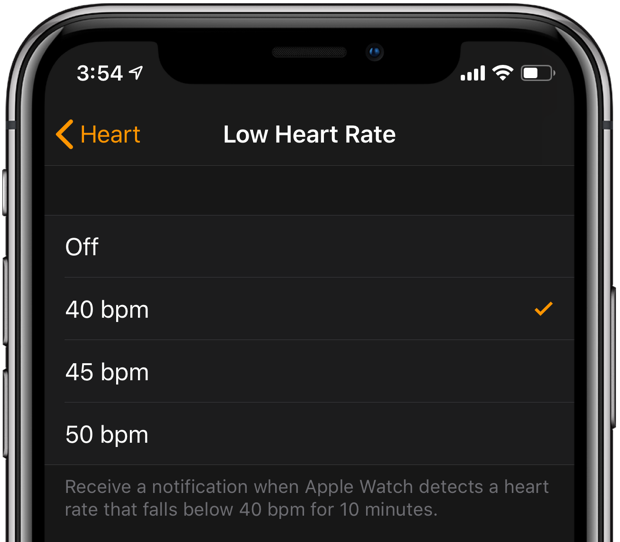
You can choose between the following presets:
- Off
- 40 BPM
- 45 BPM
- 50 BPM
For most people, the default threshold is about 40 BPM.
Now the watch will intermittently analyze your heart rhythms in the background and send you a wrist notification if the heart frequency falls below the chosen threshold.

It will do so only when you appear to have been inactive for at least 10 minutes. The watch will kindly offer to turn on these life-saving heart rate notifications when you first open the Heart Rate app.
