Situatie
Solutie
Pasi de urmat
Press the Windows + I keyboard shortcut to open the settings app.
Click Ease of Access.
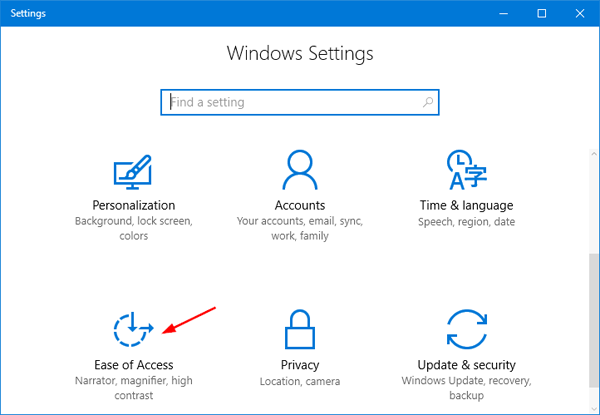
Select Mouse in the left side. Under the Mouse keys section, click the toggle corresponding to the “Use numeric keypad to move mouse around the screen” option to On.
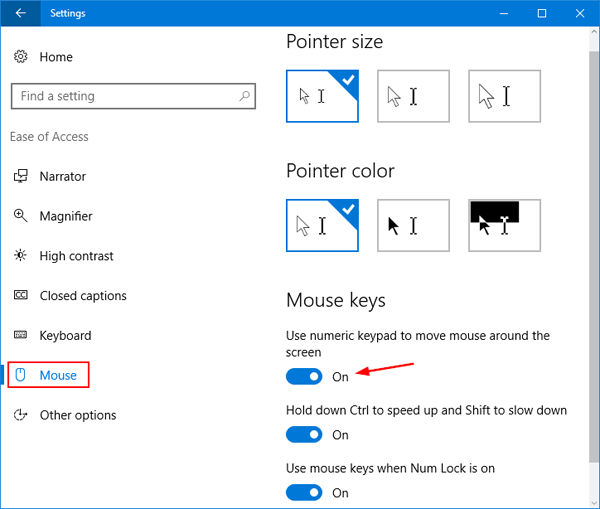
You can now easily control the mouse cursor with the numeric keypad.

Leave A Comment?