Situatie
Siri is the built-in virtual assistant for the iPhone and iPad, but there are plenty of ways to use Google Assistant instead. If you use Google Maps, you can enable the “OK Google” voice command while using navigation.
Solutie
1. First, open the Google Maps app on your iPhone or iPad. From the home screen, tap your profile icon in the top-right corner.
2. Next, select “Settings” from the pop-up menu.
3. In Settings, go to “Navigation.
4. Scroll down and find “Access Your Assistant with ‘OK Google.”‘ Toggle the switch on.
5. A pop-up will ask you to give Google Maps access to your microphone. Tap “OK” if you agree.
6. Now, when you’re driving and navigating with Google Maps, you can simply say “OK Google” to use Google Assistant.

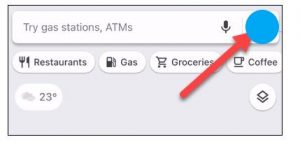
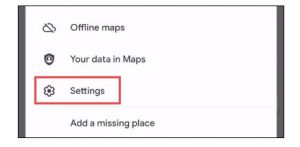

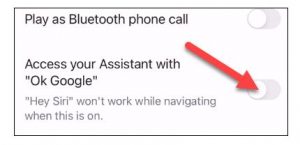

Leave A Comment?