Situatie
It’s probably fair to say that we’ve all blocked at least one person on Gmail. Sometimes it’s easier to just block an address than to see that this person sent you another unwanted email.
Solutie
Pasi de urmat
Toward the upper-left side of the screen, you’ll see a list of folders. Tap “More” to see the entire list.
Here you’ll see a list of the emails you “blocked.”
If you didn’t set up a special folder and labeled unwanted emails as spam, go to your spam folder. If the emails are less than 30 days old, you will find them here.


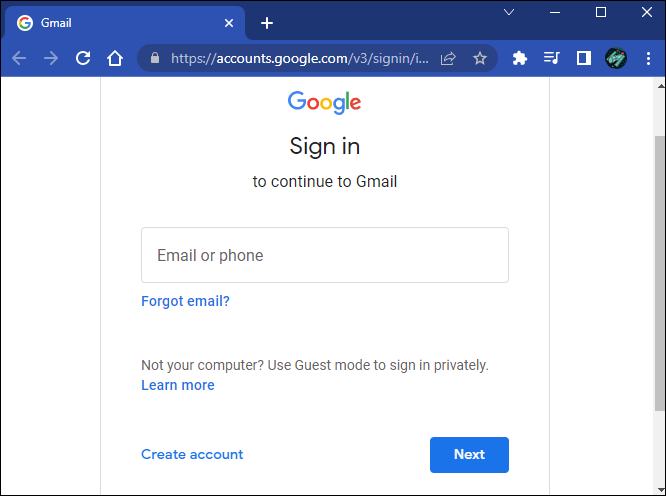
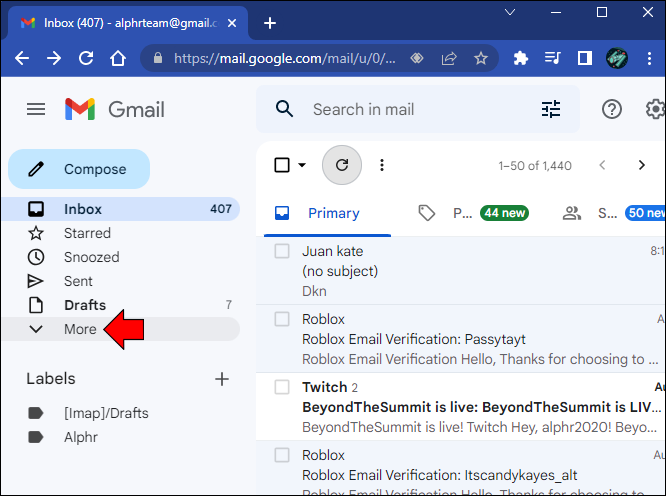

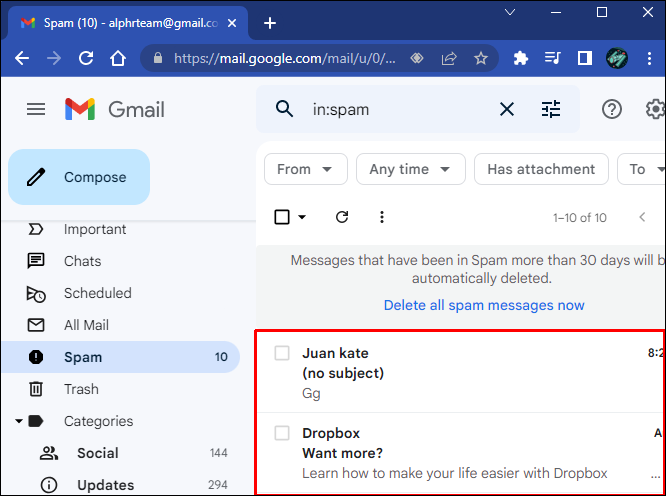
Leave A Comment?