Situatie
You want to import the Gmail calendar to outlook.
Solutie
Pasi de urmat
First open Google calendars in your browser https://calendar.google.com/calendar/u/0/r?pli=1
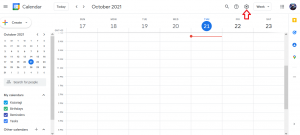
Click on the cogwheel and a small menu will open.Select settings.

On the settings page you will have to select the Import Export
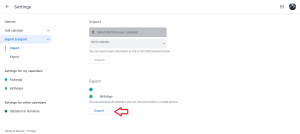
On this page you will have to click export.When you click,a download pop up with the calendar file that will be used for the import to outlook will show up.
![]()
Its a zip file that you can extract if you want but its not really a requirement.
Open outlook and press File.Afterwards click on Import/Export

Select the Import an iCalendar (.ics)orvCalendar file (.vcs),and then Next.
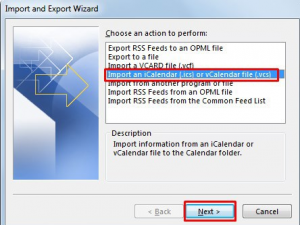
Another window will come up where you just have to select the calendar file that you downloaded earlier and Outlook will add it.
