Situatie
Solutie
You have two possible solutions here:
- The AirTag is attached to a borrowed item: Choose “Pause Safety Alerts” to turn off the AirTag safety notifications for one day
- The AirTag is borrowed from a family member: If you borrow an AirTag from someone in your Family Sharing group, you can turn off safety alerts for one day or indefinitely
You could also stumble upon someone else’s AirTag that’s not necessarily moving with you.
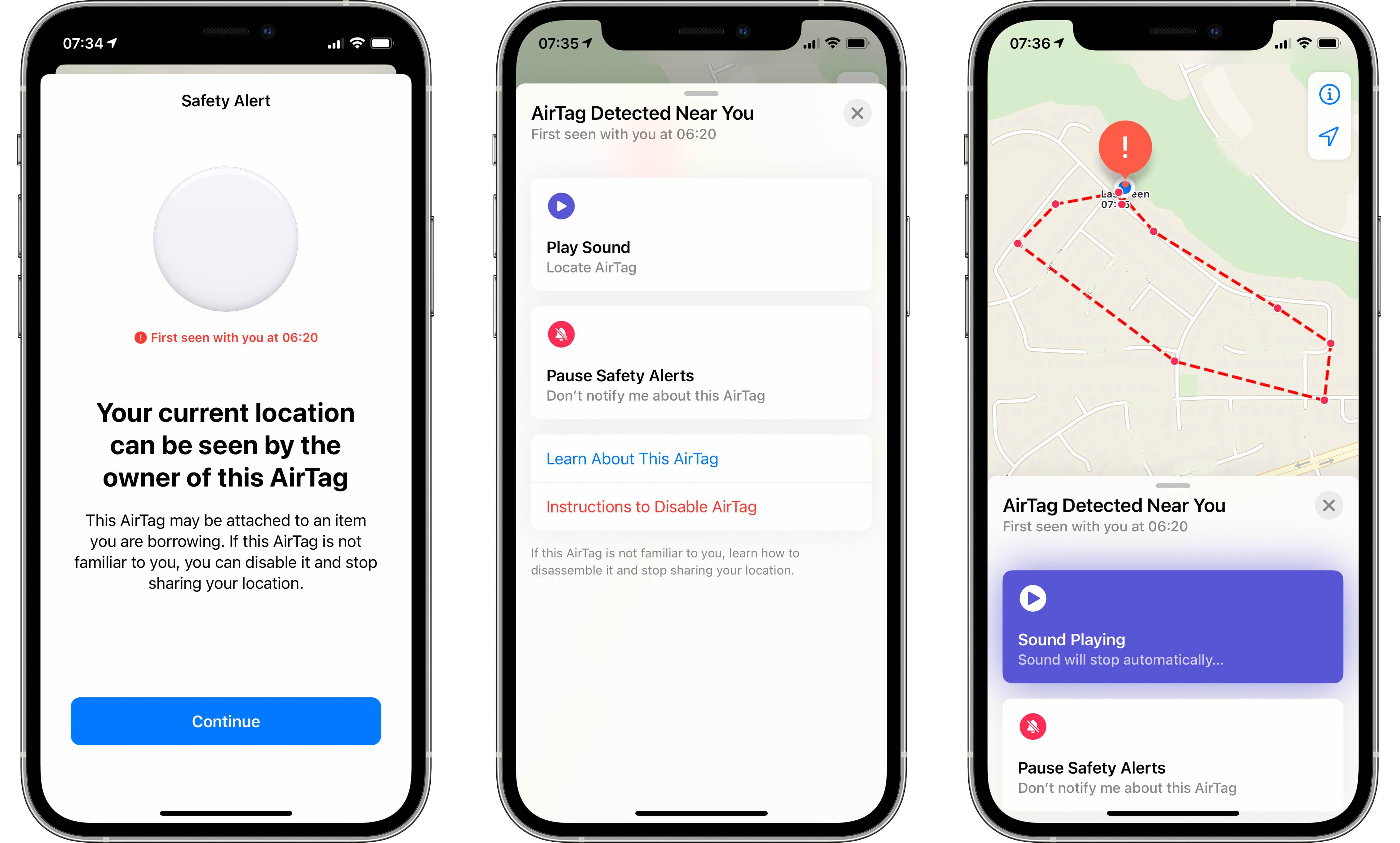
In that scenario, the accessory will emit a sound to alert anyone within its Bluetooth range of its presence.
You can then use your iPhone or any NFC-capable Android smartphone to see if the AirTag’s owner has marked it as lost and help return it to them. To do this, tap the white side of the AirTag on the top of your iPhone or NFC smartphone, and then tap the notification.

