Situatie
An example of a useful tool in diagnosing hardware and stability problems is the (thermal) stress load of the device’s components. This is the last part and a continuation of the article “Stress test of the graphics processor (GPU) without the use of third-party applications”, instead applied to permanent storage, together with a substitute for one of the previously proposed methods.
Solutie
1.Necessary preparations:
Press the Win key, write CMD, right click on Command Prompt and run it as Administrator.
As a substitute, renamed text files with the .bat extension (or other methods) can be used later if the work environment allows for it
- Performing an unlimited-duration stress test of main storage and stopping it
Warning: for laptops or devices with batteries, this test does not work without connecting a power supply. In CMD, write or paste the following command and press Enter, which will run the WinSAT component evaluation tool until it stops (for example, use the Ctrl C key combination in CMD):
for /l %n in () do winsat disk -seq -seqsize 1048576 -write -count 50
On our system we have observed an increase of the temperatures of the NVME SSD using the M.2 port, specifically from 50C and 37C to 63 and 47 degrees Celsius respectively on the controller and on the SSD memory chips: a delta of at least 10-13 degrees Celsius..
- An alternative for running the GPU stress test indefinitely and stopping it
Using a modern browser capable of WebGL such as Microsoft Edge, Mozilla Firefox, Google Chrome or (Apple) Safari, access the following link and set the “Camera position” parameter to minus 100.

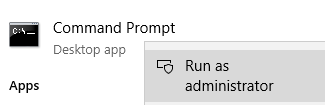


Leave A Comment?