Situatie
Daily usage of windows leaves cookies and unnecessary files left on a local folder on your PC. This will often lower your free space on your hard drive and at some point it will even slow you down. In this guide i will show you how to delete temporary and unnecessary files.
Backup
For this guide there is no back-up plan since there’s no risk of important files being deleted.
Solutie
First, you will have to press windows key + R , this will start the ‘Run’ program used to start many apps on your pc. In the box you will write down %temp% and press ‘Enter’, this will open a hidden folder under your windows account (see picture). Usually goes by ‘ C:\Users\*youruserhere*\AppData\Local\Temp ‘.
Here are all the files that your windows collects as you browse web, listen to music, open application and so on.
When you get on this folder you can press ‘Ctrl+ A’ to select all files in this folder and press ‘Delete’ to send them to Recycle Bin or ‘Shift + Delete’ to permanently delete the files.
When you do that and confirm on the box that you’re sure about deleting all this files, you need administrator rights, a box will open showing you the progress. At some point it will give you the next box:
What this means is that this file is already created by google chrome when you surf the web. When this box appears, just select ‘Do this for all current items’ and press skip, the box will continue deleting the unnecessary files and leave only the one already opened by one of your programs.
This is the safest way to make up some space on your pc as it has no harm on your operating system.
Tip solutie
PermanentImpact colateral
For this guide there is no collateral damage since there's no risk of important files being deleted.Plan de restaurare in caz de nefunctionare
For this guide there is no back-up plan since there’s no risk of important files being deleted.

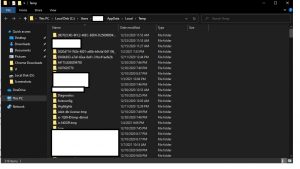
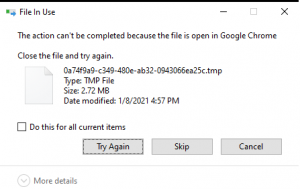
Leave A Comment?