Situatie
I’m running Windows 10 on a 64-bit machine and Windows update always tells me to restart to install important updates. If I restart it installs nothing and still says the same. It even periodically asks or automatically restarts on its own.
Most Windows users may be bothered by this kind of issue. How to fix this kind of error? Follow the solutions in this post to solve your problem right now.
Solutie
Solution 1. Disable the Automatic Restart Option
Many hardware drivers or operating system errors will cause the computer to display a specific error message before stopping the operation or shutting down the computer. However, if the Automatically restart option is enabled, an error message might not be displayed despite an error taking place. Disable this option to allow the computer to display the error message.
- In Windows, search for and open View advanced system settings.
- Click “Settings” in the Startup and Recovery section.
- Remove the check mark next to Automatically restart under System Failure, then click “OK”.
- Restart the computer.
Solution 2. Run Windows Update Troubleshooter
Connect your computer to the Internet and check whether the network adapter and Windows Update services are running correctly. Then follow steps to troubleshoot the error now:
Step 1. Press “Windows + X” and select “Control panel”.
Step 2. In the search box, type troubleshooter, and then click “Troubleshooting”.
Step 3. Under System and Security, click “Fix problems with Windows Updates”.
- Restart the computer.

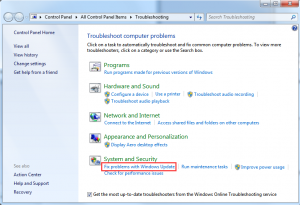
Leave A Comment?