Situatie
Solutie
Restart Apps on Samsung Galaxy Phones
- Closing and reopening an app on Samsung’s Galaxy Android phones is as easy as making a few taps.
- To do that on your phone, first, pull up the open app list by pressing the three vertical bars at the bottom of your phone’s screen.
- You’ll now see your open apps. Here, to close an app, swipe up on it.
To now relaunch your app, simply open your phone’s app drawer and tap the app icon. Alternatively, if you’ve added the app to your phone’s home screen, tap the app there to open it.
What to Do if Your Android App Refuses to Close?
- If your app refuses to quit and remains stuck, use your phone’s force-close option to force the app to close. This closes your app no matter what situation it is in.
- To use it, on your phone, head into Settings > Apps. Tap your app on the list, select “Force Stop,” and choose “OK.”
Your app is now closed. If you’d like to relaunch it, tap it in your app drawer or on your home screen.


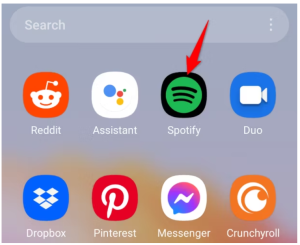
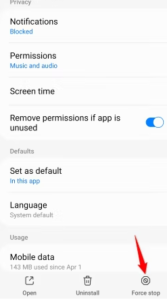
Leave A Comment?