Situatie
Solutie
1) Open the Settings app and go to General > Software Update
2) Once the new update loads, tap Update Tonight
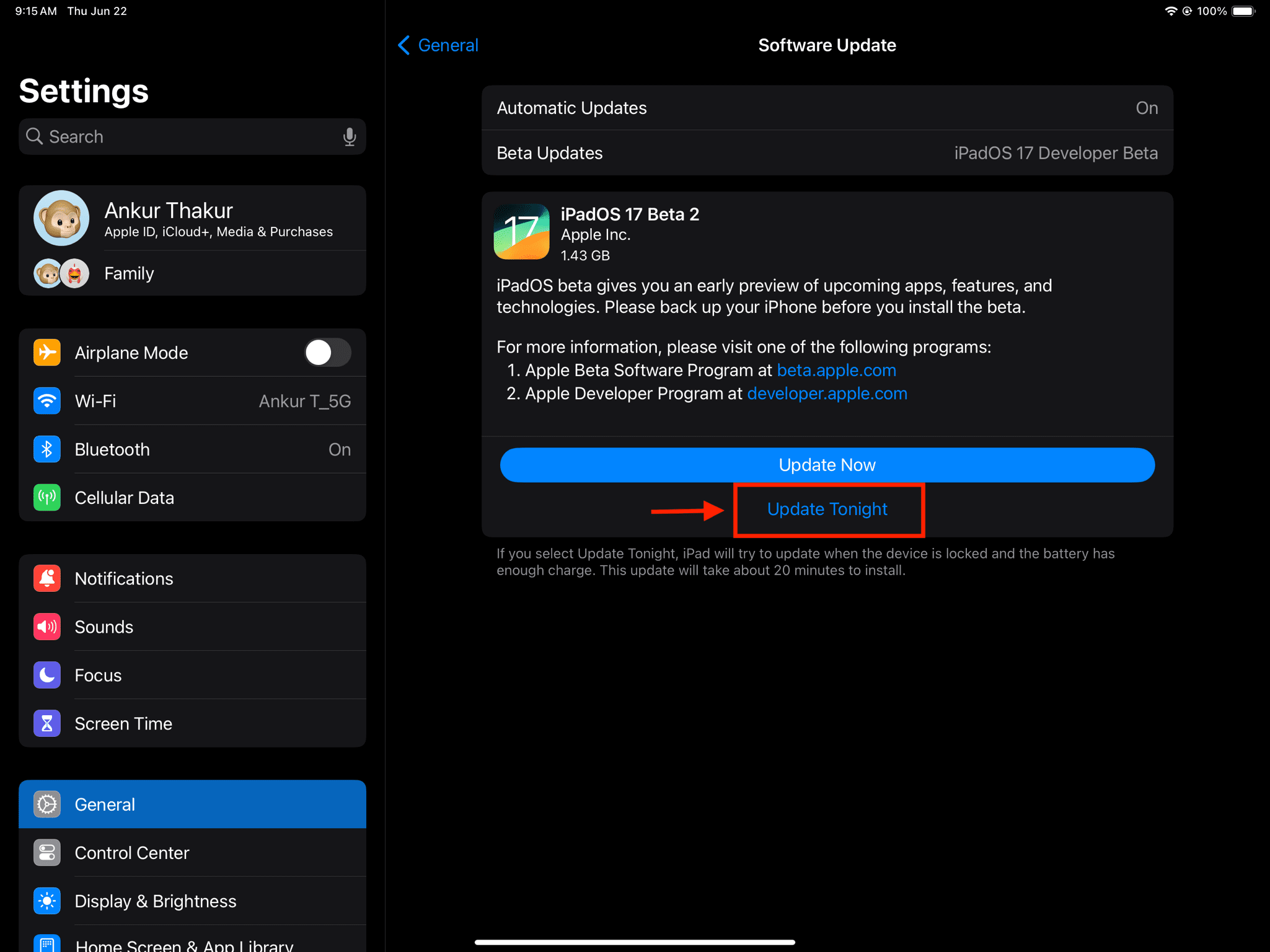
3) Enter your device passcode and tap Done
4) New iOS update will start downloading and then finish preparing
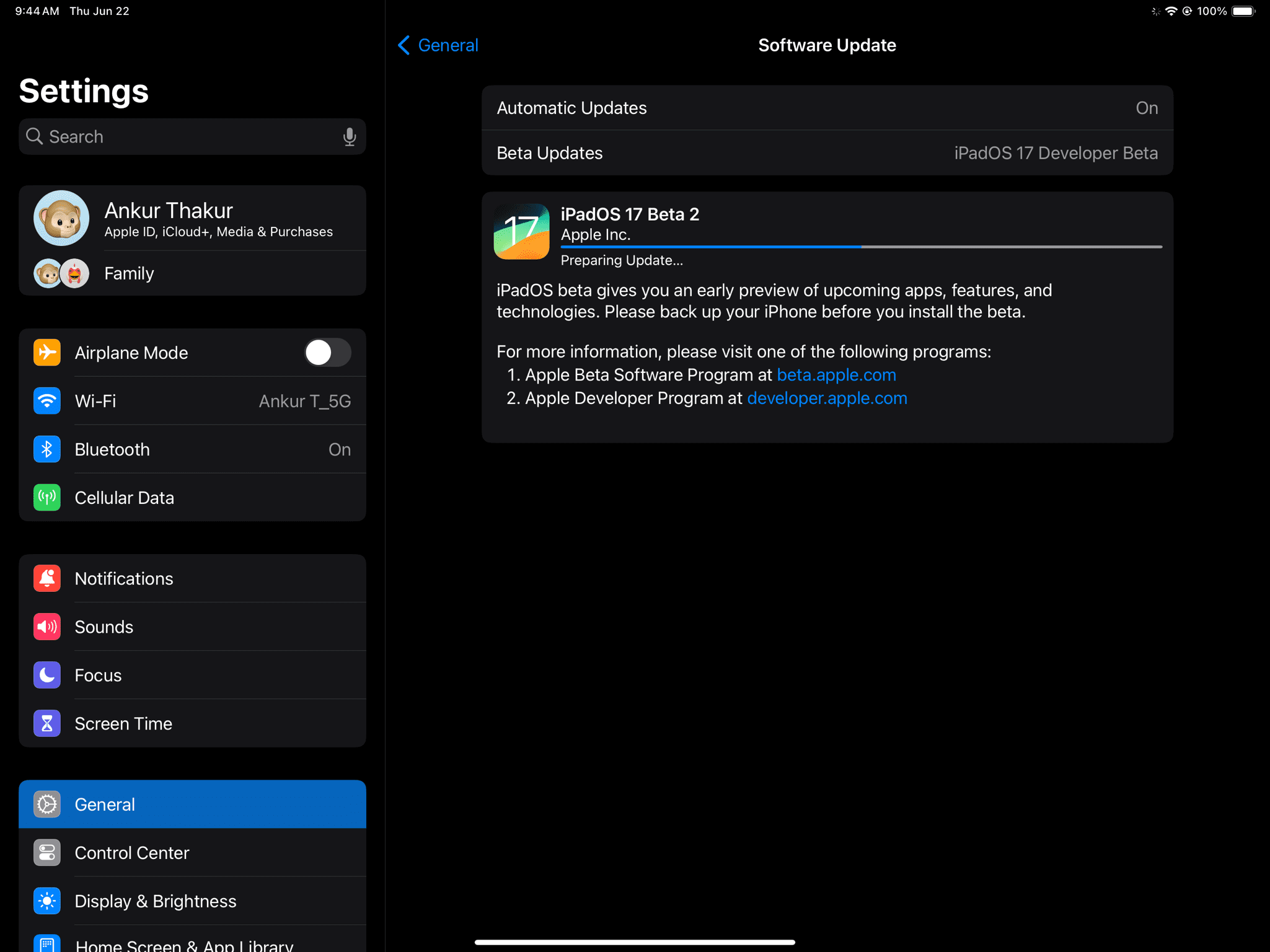
5) Once the update is downloaded and prepared, it won’t install now, but you will see an option saying “Update Scheduled.” Just make sure your iPhone or iPad is locked and has over 50% charge at night for it to auto-install the update.
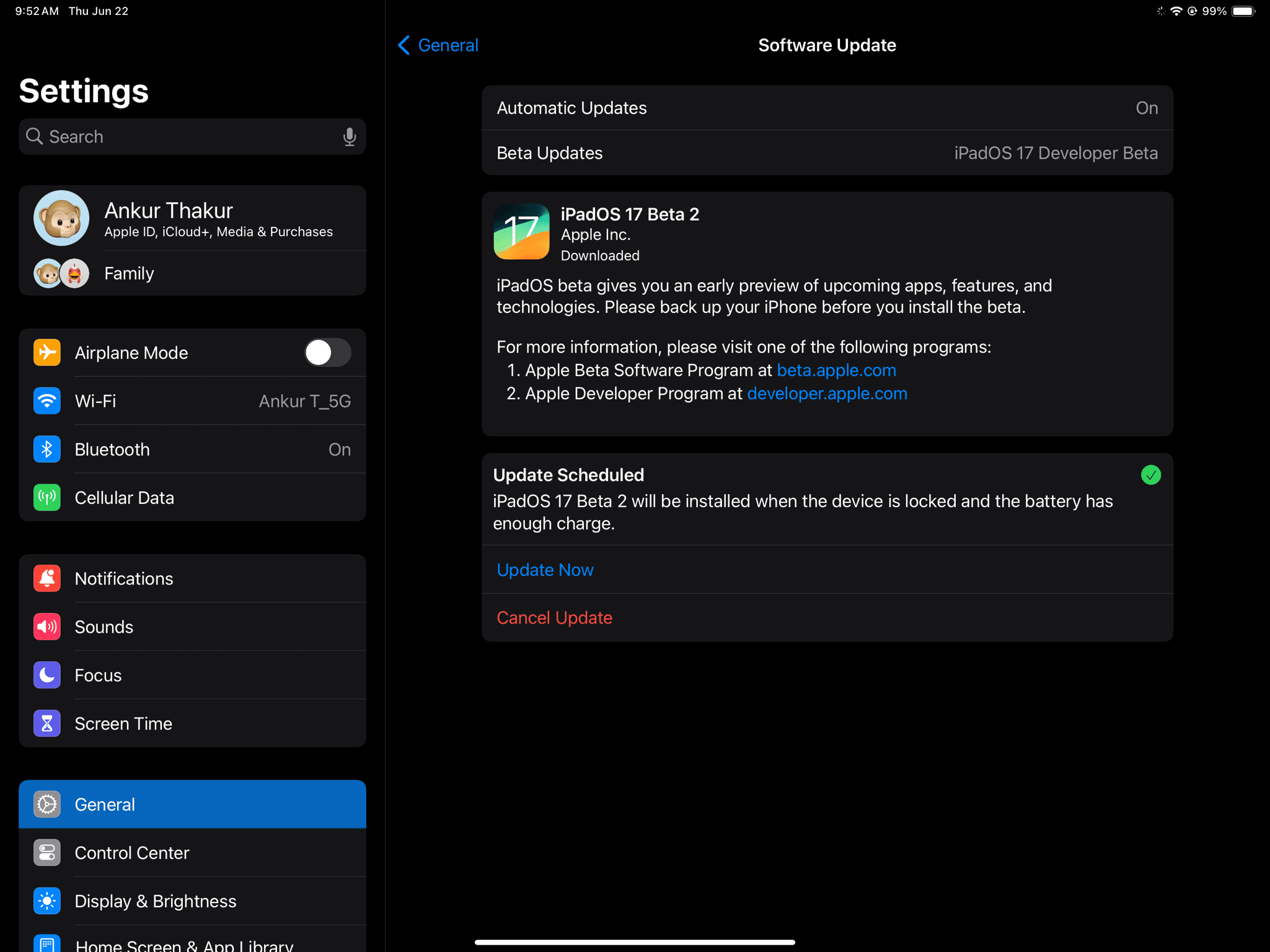
If you change your mind, you can tap Update Now to start installing the update. And if you tap Cancel Update, you will see two self-explanatory options titled: Install Now and Install Tonight.
