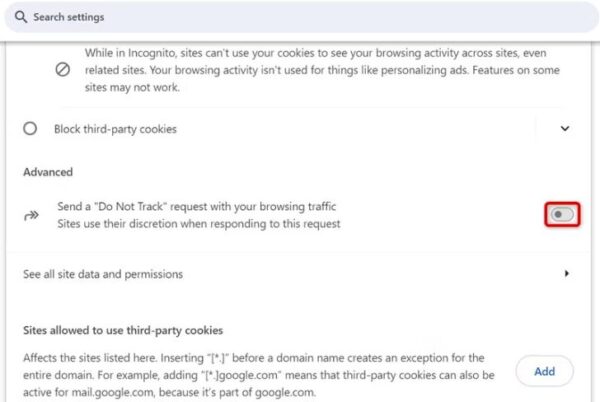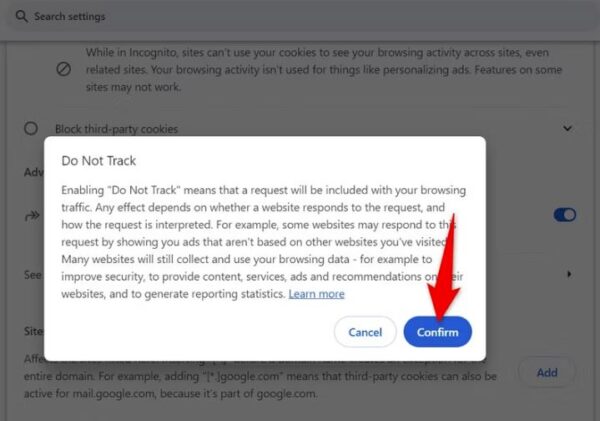HidHide – a gaming Input Peripherals device firewall
HidHide – Gaming Input Peripherals Device Firewall is a filter driver that allows you to “hide” gamepads and joysticks from Windows and other programs, preventing them from being detected as game controllers. It lets you choose which applications can access the devices, making it especially useful when you’re remapping a physical controller to act as an emulated one.
[mai mult...]