Situatie
If the printed text becomes blurry or the images become blurred after transporting the machine, adjust the print alignment.
Solutie
Press Menu.
2. Press  or
or  to select the following:
to select the following:
a.Select [Maintenance]. Press OK.
b.Select [Enhanced.quality ]. Press OK.
c.Select [Alignment]. Press OK.
3. Press Mono Start or Color Start. The machine will start printing the alignment check page.
4. Select the number of print tests using: For model (A), press  or
or  to select the print test number that has the least visible vertical stripes (1 – 9), and then press OK. In the example above, row number 6 is the best choice.Repeat this step for the rest of the models.
to select the print test number that has the least visible vertical stripes (1 – 9), and then press OK. In the example above, row number 6 is the best choice.Repeat this step for the rest of the models.
5. If the print alignment was not done correctly, the displayed text will be blurry or crooked, like this one.
6. If the print alignment was successful, the displayed text will resemble this:
7. Press Stop / Exit.

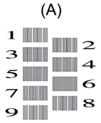
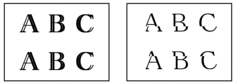
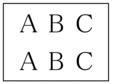
Leave A Comment?