Situatie
Pentru a putea efectua sincronizarea contactelor din outlook cu Iphone, vei avea nevoie de programul iTunes produs de Apple
Solutie
Pasi de urmat
Aici ai posibilitatea sa sincronizezi punand bifa pe “Sync Contacts with Outlook”
–> si apasam butonul “Apply”

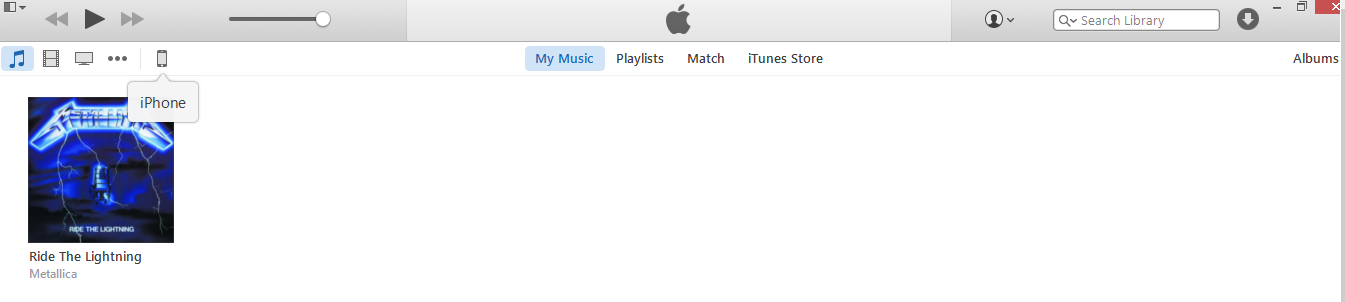
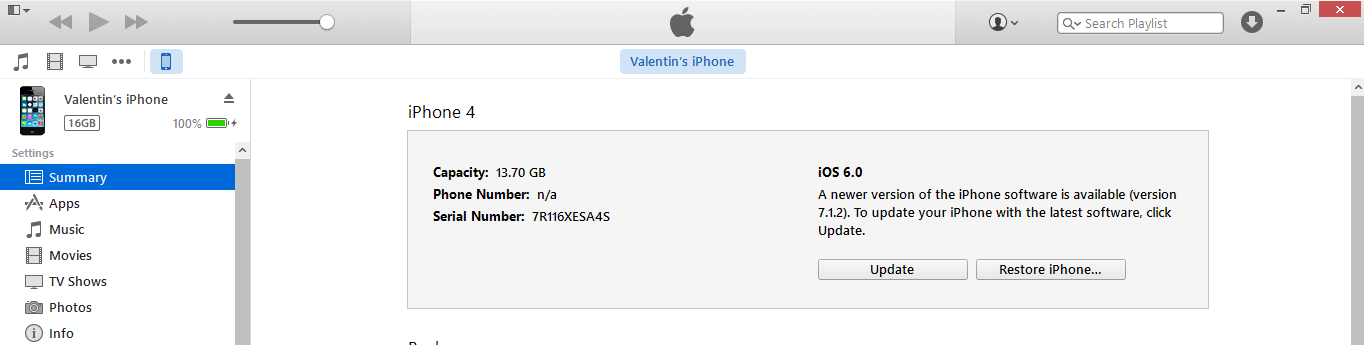
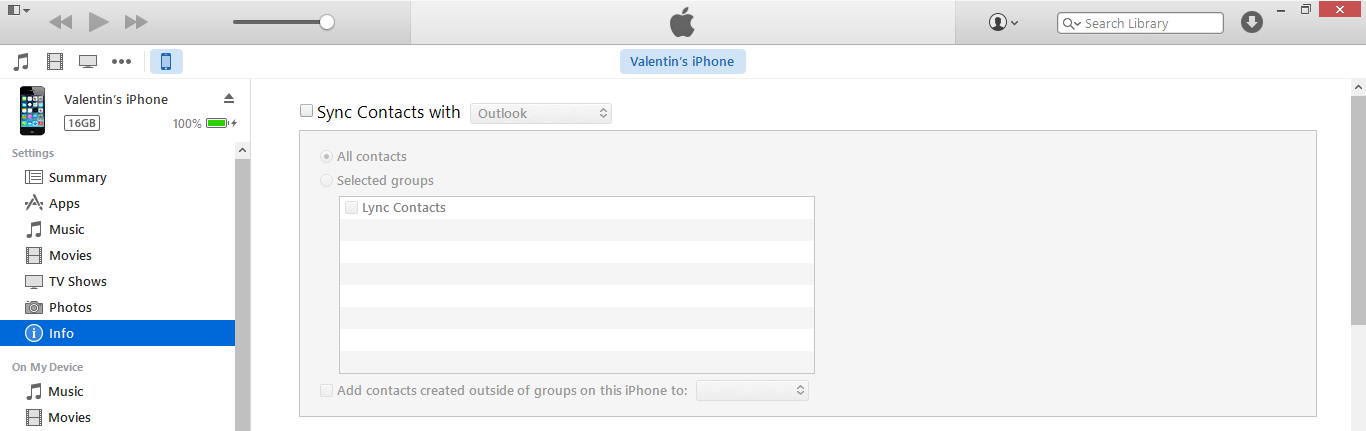
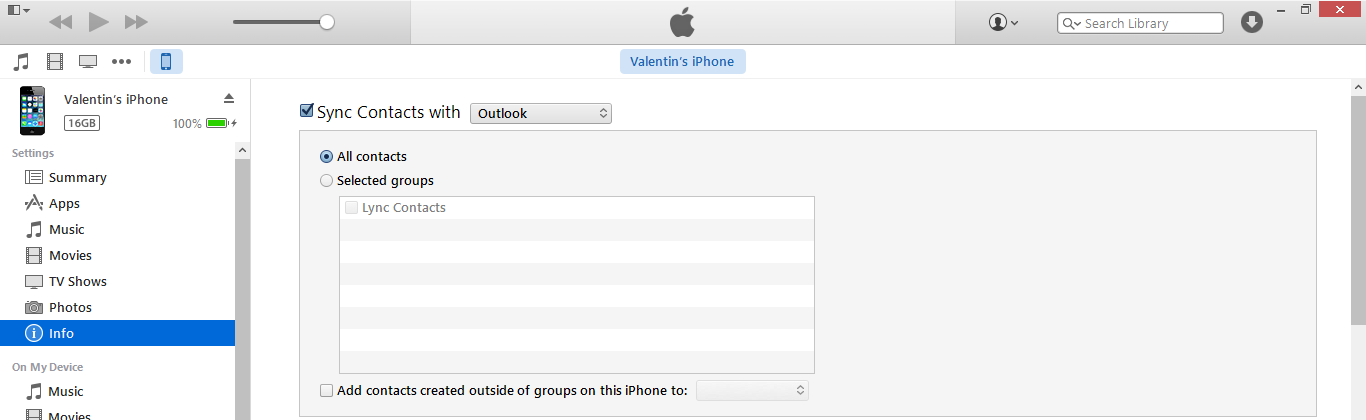


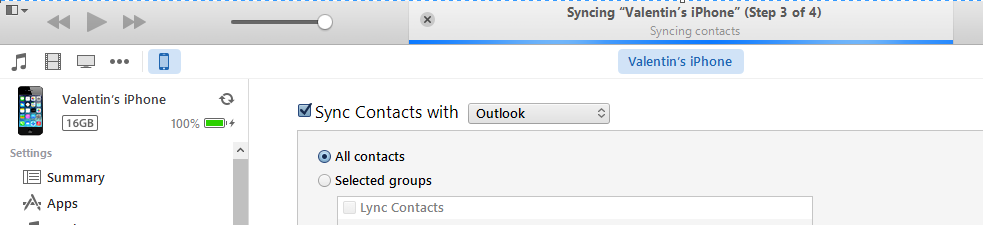
Leave A Comment?