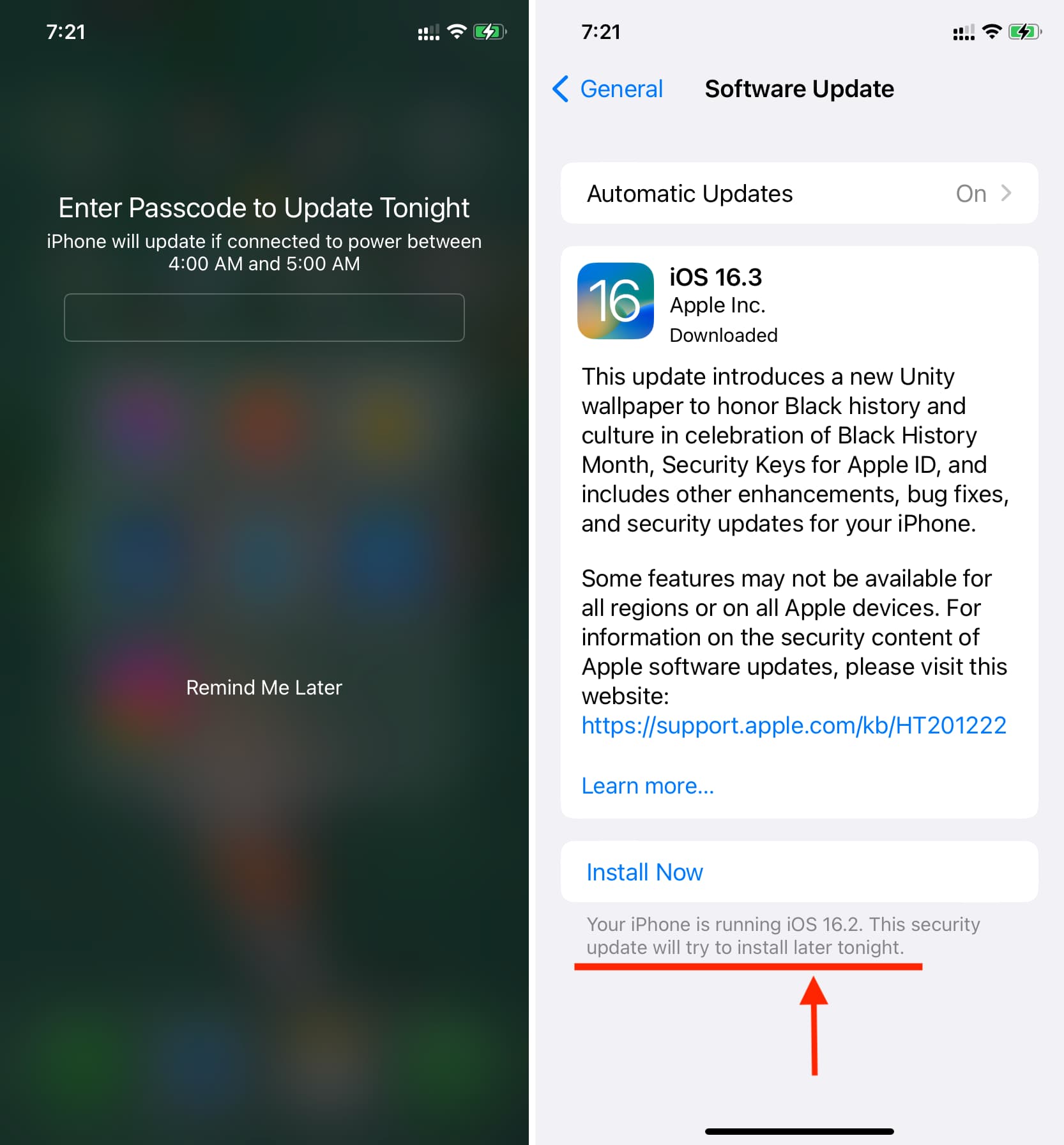Situatie
Solutie
1) Open the Settings app and go to General > Software Update
2) If the update isn’t downloaded, tap Download and Install. Now, your device will start downloading the update, and after that, it will prepare it
If you see Install Now, that means the update is already downloaded, and tapping it will start installing the new update
3) Depending on the size of the update, it may take a few or several minutes for your iPhone or iPad to finish preparing the update. Once that’s done, you’ll see an alert. Tap Later instead of Install Now.
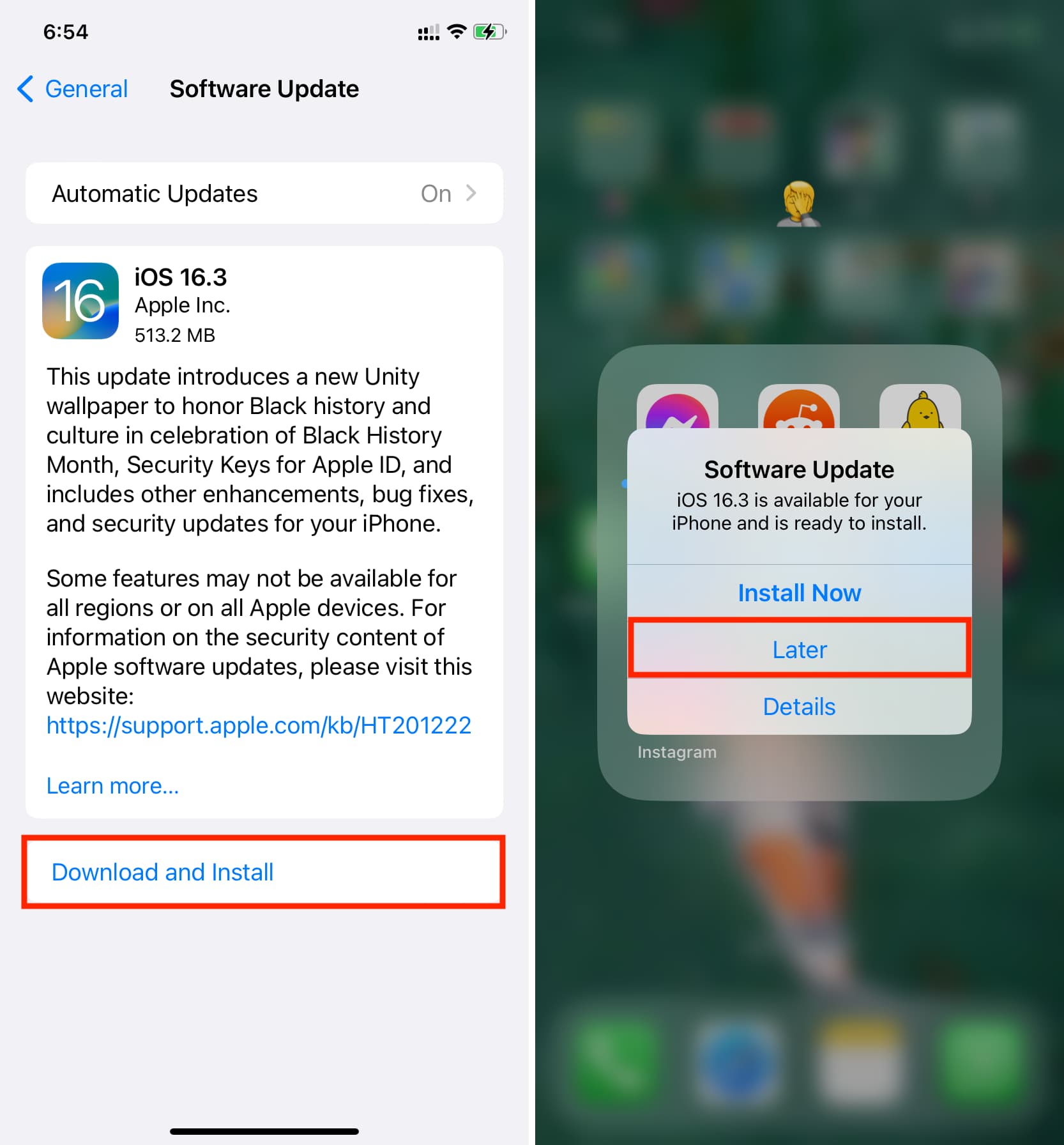
4) Enter your device passcode and tap done on the keyboard.
That’s all. Your iPhone or iPad will automatically install this update at night if it’s charging. So, before going to sleep, make sure you charge the device.