Situatie
The Your Phone app, which allows for easy sharing between a smartphone and your PC.
Drag and drop photos from a phone via a window on the PC. Or send web pages from a phone to the PC, where they can open immediately or reside in the Action Center for later use. You can also see your PC’s Timeline on the phone, though that feature is still labeled as beta—as is the coolest feature of all, Screen Mirroring, which displays and lets you interact with your smartphone’s screen on a PC.
If you have an Android phone, though, you can now get notifications from phone apps in the Your Phone app on the PC, Microsoft announced this week.
Microsoft would love to get the same functionality on iPhones, but Apple closely guards its ecosystem. Android is a lot more customizable than iOS, even letting you drop in a different Launcher home screen for your phone. With Your Phone, Microsoft takes advantage of this openness to deliver some impressive linkage between the worlds of mobile and desktop.
Backup
There is no need for a backup plan.
Solutie
Pasi de urmat
Step 1: With the October 2018 Update, the Your Phone app should be installed on your PC once you update (if not, get it from the Microsoft Store). Open it on your PC and sign in with your Microsoft Account credentials. Enter your mobile number, and the app sends a message to the phone with a link to the Your Phone companion app
Step 2: The text you receive on the phone includes a link to the Your Phone Companion app, which you can quickly install from the Google Play store.
Step 4: Step 4: Go to the Your Phone PC app’s Settings and toggle the buttons below Photos and Messages so the app can show photos and text messages from your phone. Your Phone will then send a notification to the phone asking for permission to do so.

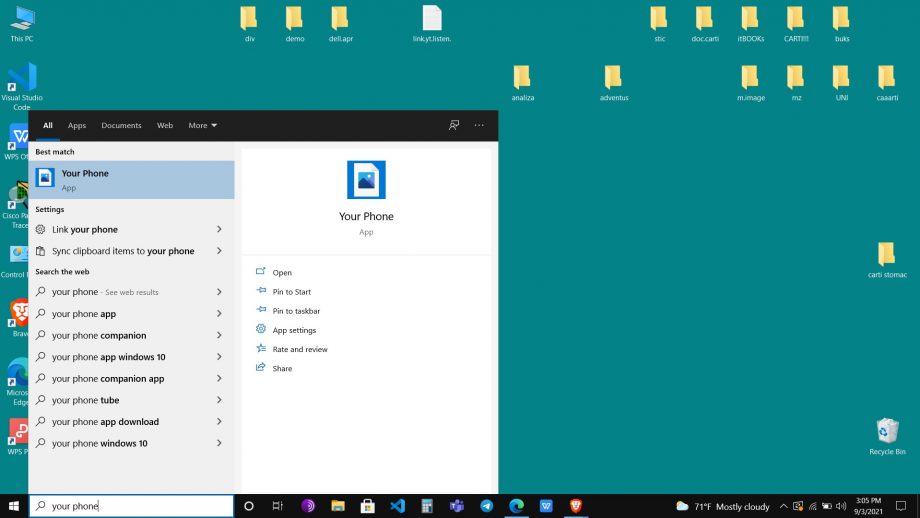
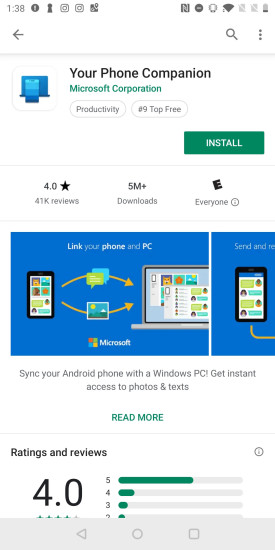
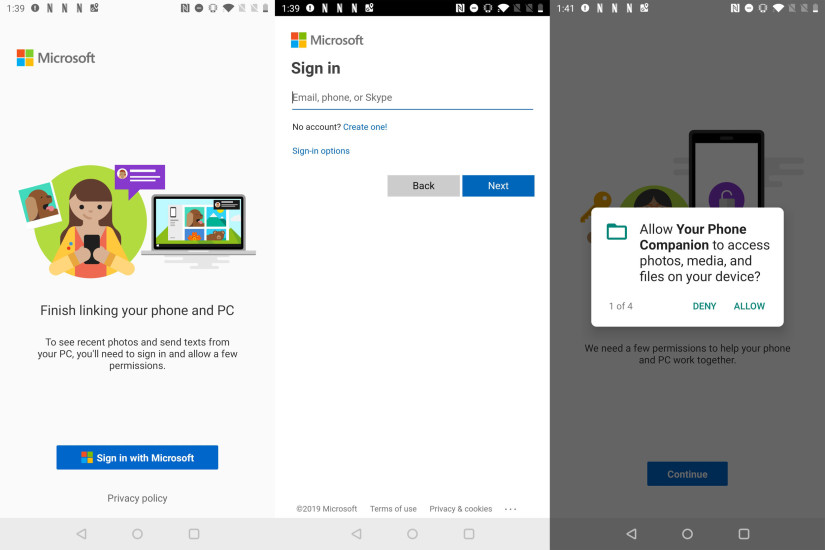
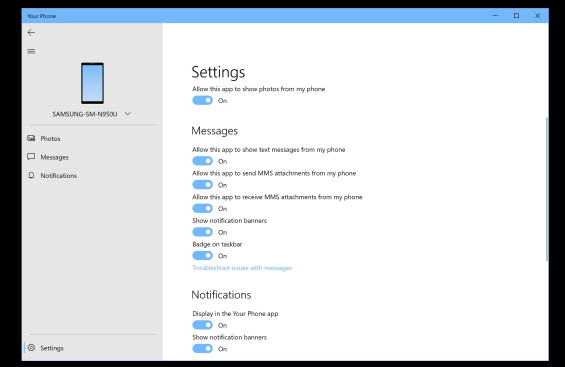
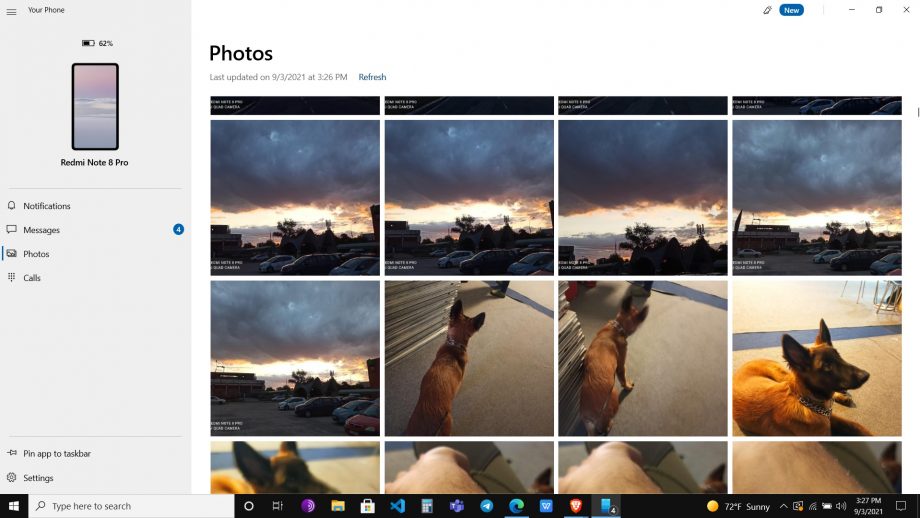
Leave A Comment?