Situatie
If you don’t find Cortana useful on Windows 11, you can outrightly disable it on Windows 11 with Registry.
Solutie
Pasi de urmat
- Open the Registry Editor and navigate to the below path. Here, right-click in the right pane and create a new DWORD (32-bit) Value.
- Computer\HKEY_LOCAL_MACHINE\SOFTWARE\Policies\Microsoft\Windows\Windows Search
Rename it to AllowCortana. Now, change the value data to 0 and click on “OK”. Finally, close the Registry Editor and restart the PC. Cortana will now be disabled on your Windows 11 PC.

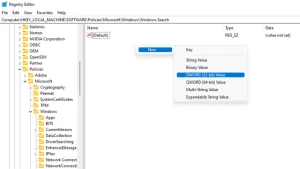
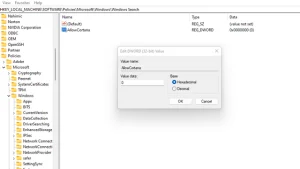
Leave A Comment?