Situatie
Saving a group of tabs in Chrome can be very useful. It allows you to quickly return to a set of frequently used or related websites without having to individually open each tab every time. This can save time and make your web browsing more efficient.
Solutie
Pasi de urmat
In the search box, type “tab groups save and sync” to find the appropriate flag.
Now, select “Enabled” from the drop-down menu to the right of the Tab Groups Save and Sync flag (chrome://flags/#tab-groups-save).
Restart the Chrome browser when prompted.

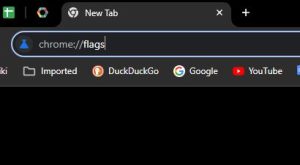

Leave A Comment?