Situatie
For Windows 10 Enterprise or Pro, you can tweak the group policy to make Windows 10 show the battery icon in system tray notification area. For Windows 10 Home, you might need to use the following registry hack because the Local Group Policy Editor is not available in your system.
Solutie
Pasi de urmat
Open the Registry Editor and navigate to the following key:
HKEY_CURRENT_USER\Software\Microsoft\Windows\CurrentVersion\Policies\Explorer
Look for the HideSCAPower entry on the right pane of Registry Editor. If it doesn’t exist, right-click on the empty space and select New -> DWORD (32-bit) Value, then name it as HideSCAPower.
Double-click on HideSCAPower, and set the value to 0. (1: Hide the battery status icon, 0: Show the battery status icon)

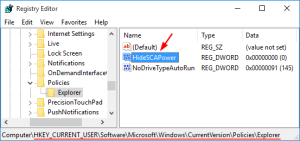
Leave A Comment?