Situatie
This error is sometimes caused because of previous OneDrive credentials.
Solutie
- Closed OneDrive
- Open File Explorer and enabled Hidden Items.
Windows 10
Windows 11
After that, go to the following path in File Explorer C:\Users\”Your username“\AppData\Local\Microsoft, right click and delete the IdentityCache and OneAuth folders
Or you can open File Explorer > Click on This PC > Then open Users folder > After that click on your “Username” > Click on AppData folder > in the list of folder open Microsoft folder> search for IdentityCache and OneAuth folders and delete it.
Open OneDrive and Sign in using your work account.

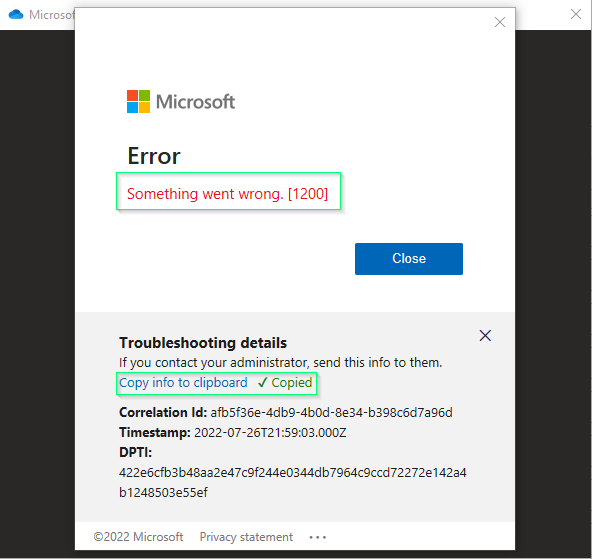
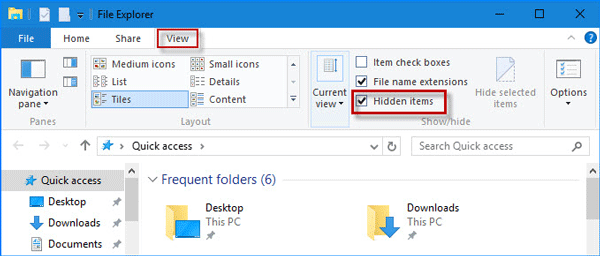
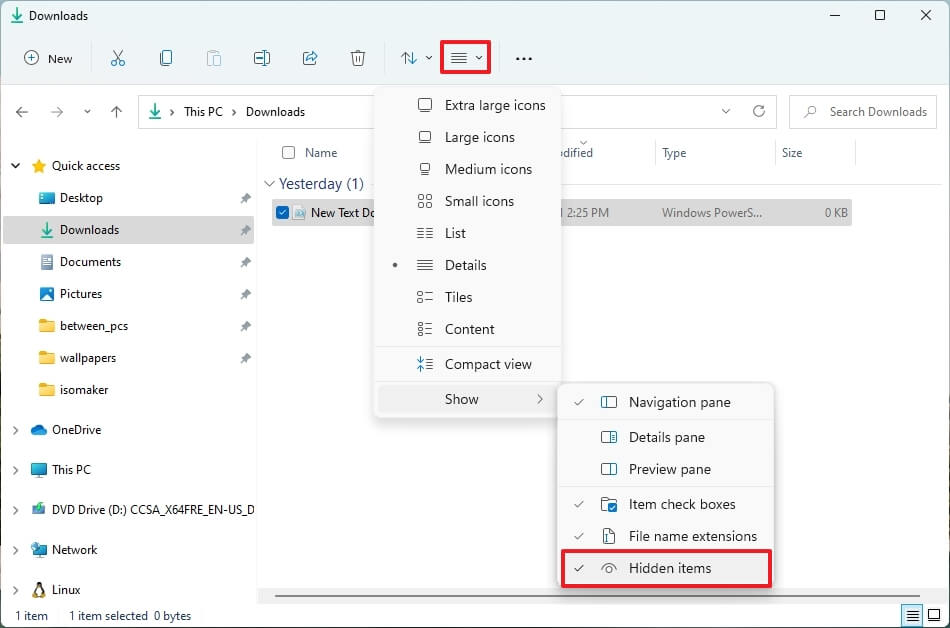

Leave A Comment?