Situatie
Solutie
How to Get Office Add-ins
You can get add-ins in one of two ways. In a Microsoft Office application (we’re using Word 365 as an example), you can click the “File” tab on the ribbon, and click “Add-ins.”
You can then quickly choose any of the add-ins available in the drop-down menu, or click “More Add-ins” for a broader choice.
The other way is to click the “File” tab on the ribbon and choose “Get Add-ins,” which takes you to the same place.

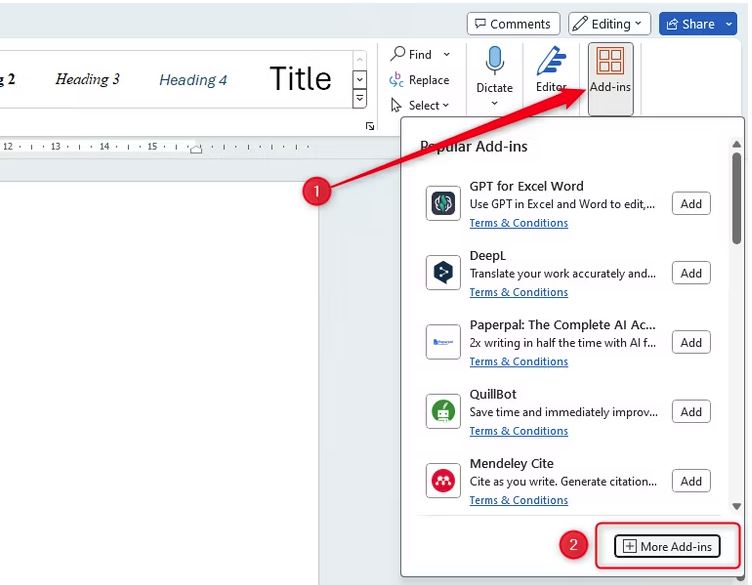
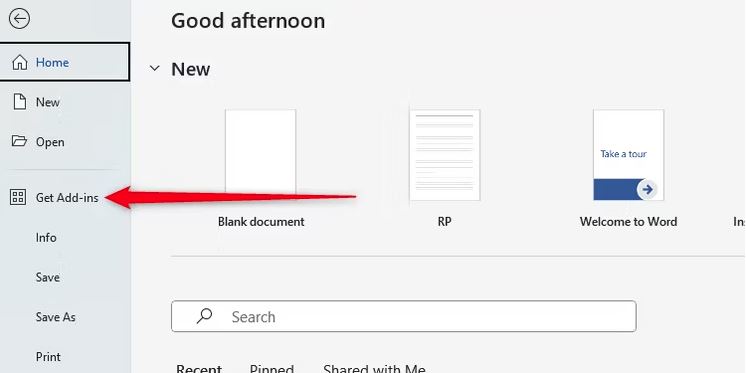
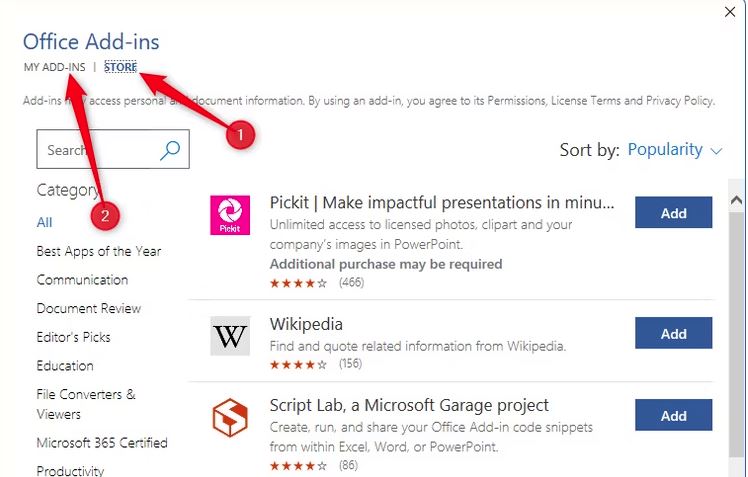





Leave A Comment?