Situatie
Solutie
- Launch the Mail app, and select the Settings icon.
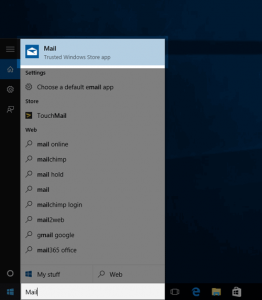
- Go to Manage Accounts to see the accounts added to the Mail app.
- Select the account that you want to sign out of.
- A new Account settings dialog will appear on the screen.

- Select Delete account to delete the respective account, signing you out of the Mail App.
- Hit the Delete button to confirm your choice.

Leave A Comment?