Situatie
Solutie
Pasi de urmat
Enter this link
Download the Windows 11 Update Assistant application and run it.
Follow the steps below.
Accept and install (Picture 1) – Downloading (Picture 2) – Verifying download (Picture 3) – Installing (Picture 4) – Restart later or Restart now (Picture 5).

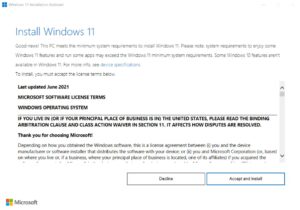
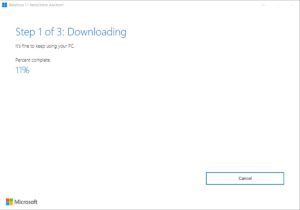



Leave A Comment?