Situatie
If you’re a fan of vintage Windows screensavers and would like to relive the glory days of Windows 95, 98, 2000, ME, or XP, it’s easy to install a pack of vintage Microsoft screensavers for free.
Solutie
Pasi de urmat
The ZIP file is called Windows XP and 98 Screensavers (1).zip . In the “Download Options” section on its Internet Archive page, click the “ZIP” link.
Next, open your Downloads folder and double-click the Windows XP and 98 Screensavers (1).zip file. In the Windows XP and 98 Screensavers folder, click and drag (or press Ctrl+A) to select all the SCR files with your mouse pointer. Right-click the group of selected files and select “Copy.”
Next, open a File Explorer window and navigate to C:\Windows\. Right-click the System32 folder and select “Paste” (the clipboard icon).
Windows will extract and copy the SCR screensaver files to C:\Windows\System32. When it’s done, open the Start menu and search for “Screensaver,” then click “Change Screen Saver” in the results.
A “Screen Saver Settings” window will open. Use the drop-down menu to select the screensaver you’d like to use. You can also preview any selected screensaver with the “Preview” button.
After selecting the screensaver you want to use, enter a time in minutes into the “Wait” box, then click “OK.” When the time you set elapses, your screensaver will activate automatically.

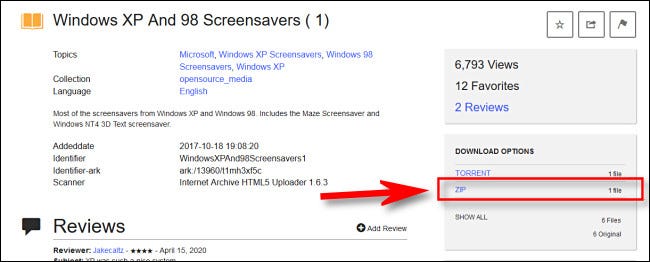
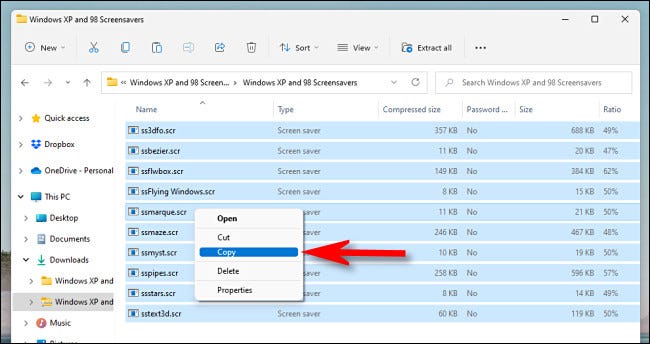



Leave A Comment?