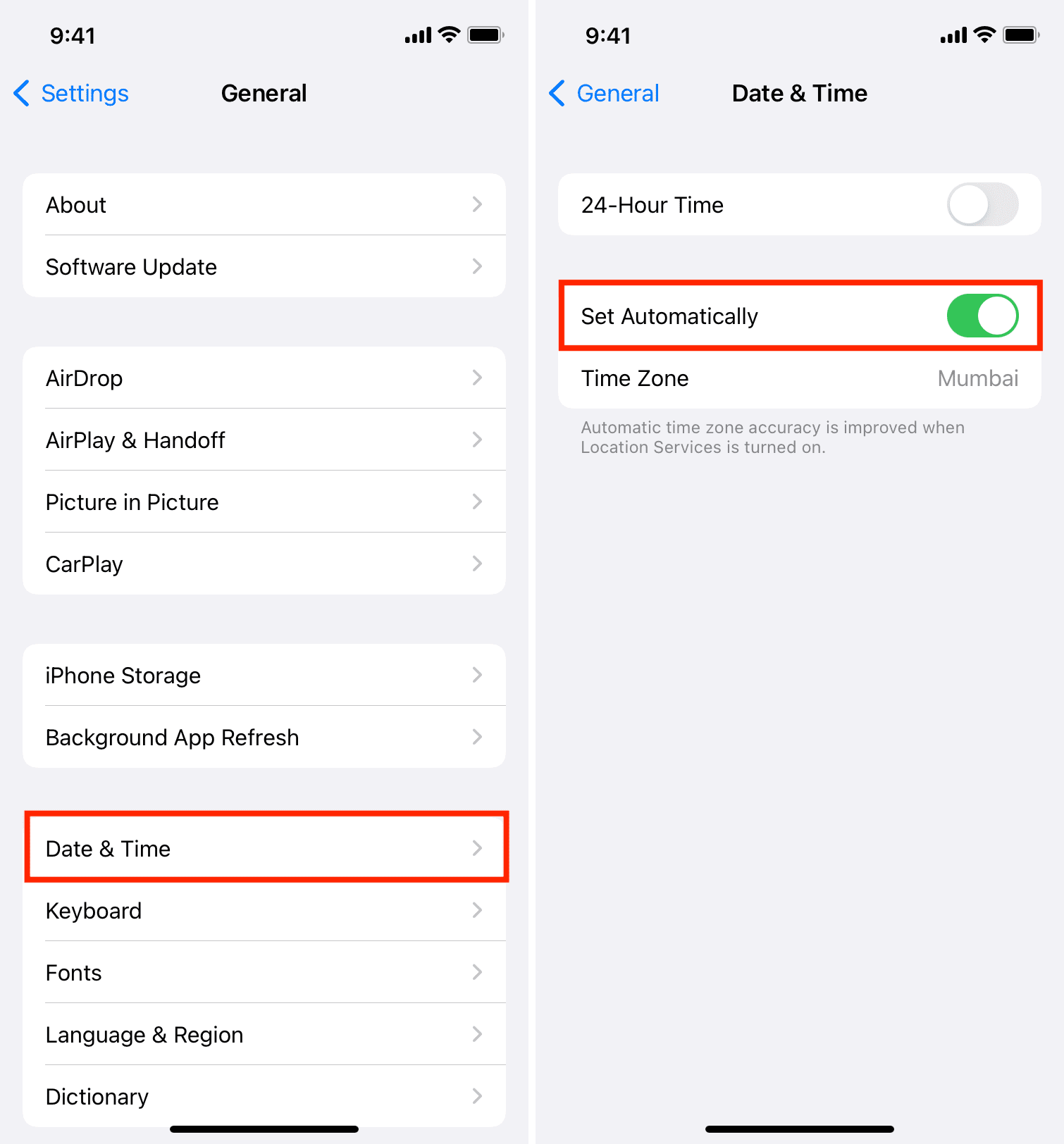Situatie
If your device’s date and time are incorrect, several things won’t work correctly. To address this, set the correct date & time, and the easiest way to do that is by automatically letting your iPhone take care of it.
Solutie
- Open Settings and tap General
- Tap Date & Time
- Make sure Set Automatically is enabled.