Situatie
This article will show you how to cancel a pro-forma invoice.
Solutie
The flow before cancellation:
If you try to cancel a pro-forma invoice with transaction VF11 as for normal invoices, you will receive an error message: “Pro forma invoice … cannot be cancelled”
For Pro-forma invoice you should use trz. VF02 – enter the invoice number and go to menu Billing Document – Complete
The flow after cancellation:

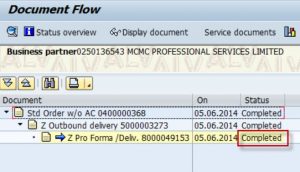

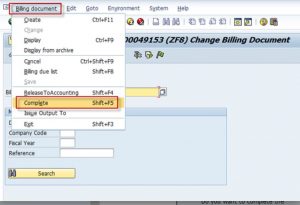
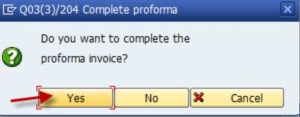

Leave A Comment?