Situatie
This article will help you to set the default excel format for reports.
Solutie
Right click on data area (on any cell in the report) of the ALV list and select the option ‘Spreadsheet’ to get the pop-up ‘select spreadsheet’.
Select the desire Excel format and “Always use selected format”


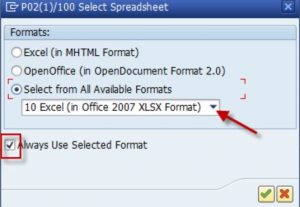
Leave A Comment?