Situatie
Solutie
Here’s how to check your iPhone location history:
- Open Settings and tap Privacy.
- Tap Location Services.
- Scroll to the end and tap System Services.
- Tap Significant Locations, and you will see your recent locations where you have visited with date, approximate position on the map, and a few other details.
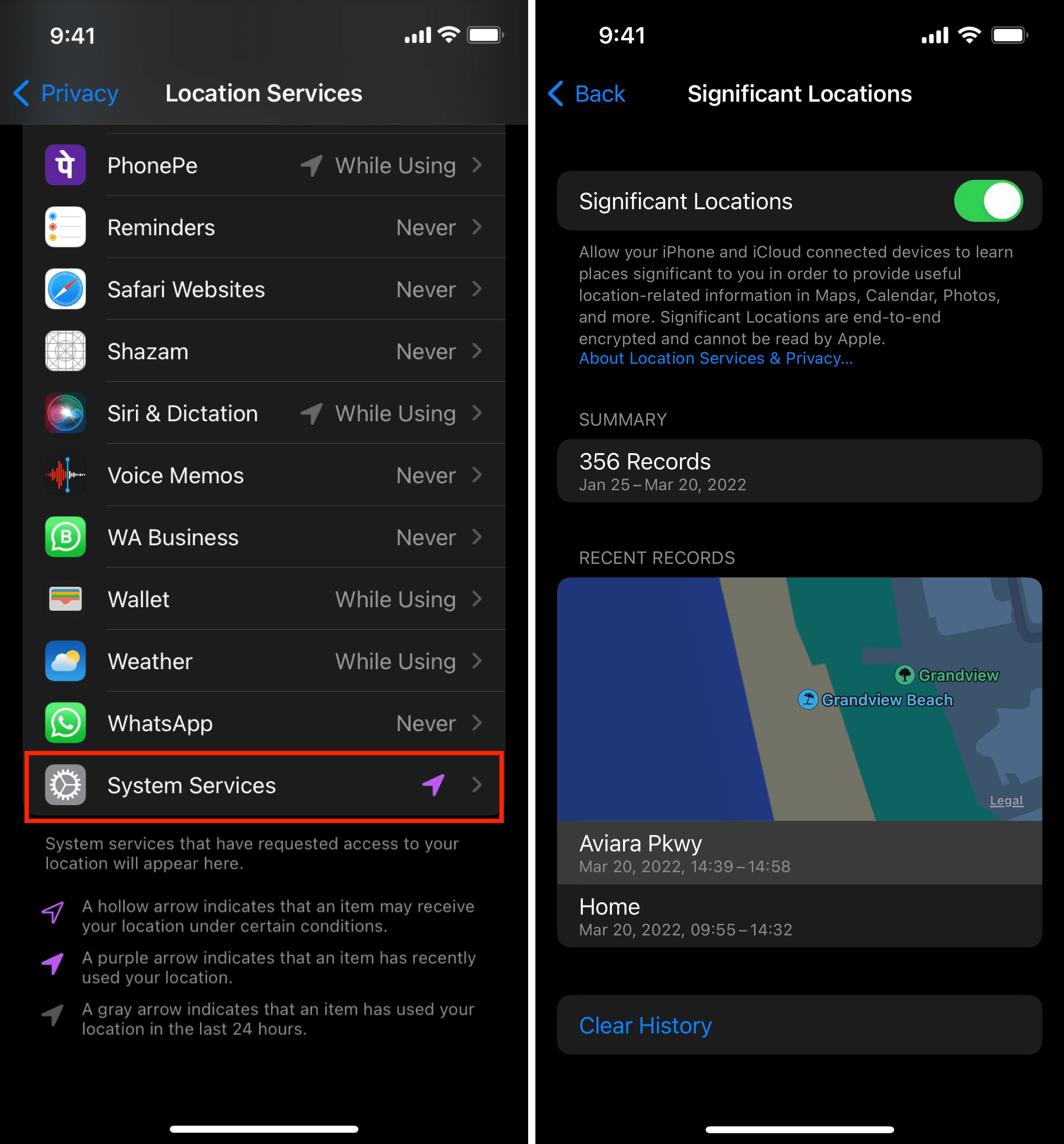
If you had not enabled Significant Locations, you can do it now and check back after a few days.
