Timp de pornire lent PC
PC-ul pornește foarte greu, durează câteva minute bune până pot folosi Windows-ul. Ce pot face pentru a reduce timpul de boot?
[mai mult...]Soluții pentru problemele tale IT

PC-ul pornește foarte greu, durează câteva minute bune până pot folosi Windows-ul. Ce pot face pentru a reduce timpul de boot?
[mai mult...]1.Did you know that in the Snip app you can remove the text from pictures
Open up the Snip app and add the image with the text you want to copy
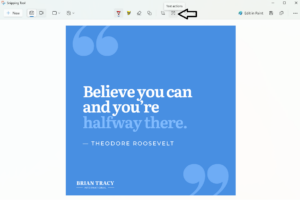 Click the button the arrow is pointing towards “Text actions”, Simply copy the text now and paste it wherever you need it
Click the button the arrow is pointing towards “Text actions”, Simply copy the text now and paste it wherever you need it
2.Upgrade all of your installed apps to the latest version. Simply open up CMD as Administrator as shown below
Type in “Winget upgrade”
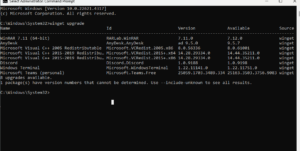 It will list your installed apps, the current installed version and the newest. In order to upgrade them all at once, simply type in “winget upgrade –all”
It will list your installed apps, the current installed version and the newest. In order to upgrade them all at once, simply type in “winget upgrade –all”
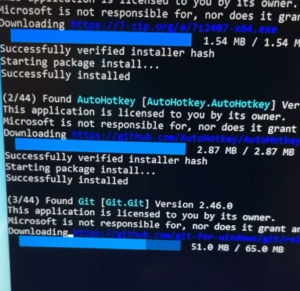 It will automatically start to download and install the newest driver.
It will automatically start to download and install the newest driver.
1.Super quick access to recording partial/entire desktop with audio
Simply press Windows key + Shift + R
 This will pop up in top side of your main monitor, Simply select the area you want to record. The recording are saved (by default) into your “Gallery”
This will pop up in top side of your main monitor, Simply select the area you want to record. The recording are saved (by default) into your “Gallery”
2.Type simply by talking.
Press Windows key + H
3.In paint, click on the Cocreator tab and you can generate images simply by describing them.
[mai mult...]I used to download and unzip files with a browser and file manager until I realized I could do it all from the terminal, without clicking or switching windows. I now use just six commands all the time.
[mai mult...]Linux offers more than one way to find what you’re looking for, including commands like locate, find, and whereis. Knowing when and which command to use can save you time and frustration.
When I use Linux, I practically live in the terminal. As with any living space, I like to add my own touch when I move into a new place.
[mai mult...]