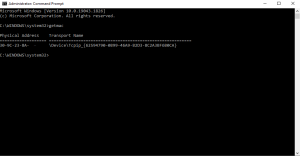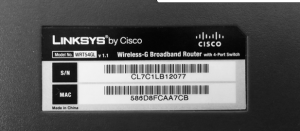How to find your/domain computer MAC address
How you can find your computer’s mac adress +how to find a same domain computer’s address.
1.Click on the start button,type in “CMD” and open command prompt and simply type “getmac”.
2.To find a specific domain computer’s mac adress remotely,you need either the ip,or the full name of the computer using
“nbtstat -a”
It will search through all types of connection. MAC address is a unique number given by the manufacturer which is used to track a device in a network. MAC address provides a secure way to find senders or receivers in the network.
Mac address can also be found on the physical sticker glued onto the laptop,next to the S/N.
[mai mult...]