Situatie
Urmatorul batch se poate utiliza pentru inchiderea automata a calculatorului. Numaratoarea inversa incepe de la 15 secunde, asistata prin voce.
1. Deschideti notepad sau orice alt editor de text
2. Copiati codul de mai jos:
@echo off
Title Countdown for shutdown
Mode con Cols=67 lines=4 & Color 0A
set /a num=15
:start
echo(
echo Would you like to shutdown your computer in 15 seconds ? (Y/N) ?
Call:Speak “Would you like to shutdown your computer in 15 seconds ?”
set /p “INPUT=”
If /i “%INPUT%” == “y” goto yes
If /i “%INPUT%” == “n” goto no
Exit /b
:yes
cls
echo(
echo Process and Services will be automatically stop after %num% seconds..
Call:Speak “Process and Services will be automatically stop after %num% seconds..”
Goto Countdown
:CountDown
cls
echo(
echo Process and Services will be automatically stop after %num% seconds..
Call:Speak “%num% !”
Timeout /T 1 /NoBreak >nul
set /a num=num-1
if %num% GTR -1 goto :CountDown
goto shutdown
:no
exit
:Speak <msg>
(
echo Set sapi=Createobject(“sapi.spvoice”^)
echo sapi.Speak(“%~1″^)
)>”%tmp%\%~n0.vbs”
Cscript /nologo “%tmp%\%~n0.vbs”
Del “%tmp%\%~n0.vbs”
exit /b
:Shutdown
Call:Speak “We Shutdown the computer !”
shutdown /h
Daca dorim sa modificam timpul. De ex: 4 secundem, modificam urmatoarele:
set /a num=4
echo Would you like to shutdown your computer in 4 seconds ? (Y/N) ?
Call:Speak “Would you like to shutdown your computer in 4 seconds ?”
3. Salvati fisierul cu extensia .bat sau .cmd
4. Il puteti adapta dupa nevoile voastre.

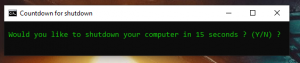
Leave A Comment?