Situatie
After making certain types of changes (such as resolution changes that involve a prompt from Windows to correct the scaling factor) we will notice that a Windows restart is necessary to fix the cursor’s behaviour. Even in fullscreen applications, when it leaves a certain perimeter, it loses focus and becomes unusable until it returns to said perimeter. The behavior is due to bugs in the procedure for completely returning the OS to the scaling factor in use before applying the changes.
Solutie
- To fix this, right click on the desktop – display settings
- Select a different scaling factor with left click and then reapply the 100% one (later if another factor is desired, the desired one will be reapplied).

- If we are talking about remote applications, we shall either keep the 100% scaling factor or we will check if the application can explicitly “forward” the factor in use on the host machine (sometimes the function may contain “DPI” (dots per inch) or “PPI” (pixels per inch) in the name).

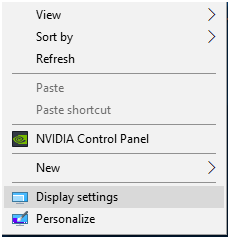
Leave A Comment?