Situatie
If you’re having Code 19 issues with your DVD/CD-ROM drive, don’t worry. You can fix the problem with one of methods below.
The full error message in Device Manager appears as follows:
Windows cannot start this hardware device because its configuration information (in the registry) is incomplete or damaged. (Code 19).

Solutie
WARNING: Modifying registry incorrectly may cause serious system issues. Ensure you follow the instructions step by step. It’s recommended you back up the registryin case you want to restore it.
First, log on to Windows as administrator. Then follow these steps to modify the problem registry entry:
1) In Device Manager, expand the category DVD/CD-ROM drives. Right-click on the DVD/CD-ROM device under this category. Click Uninstall, and then reboot your PC.
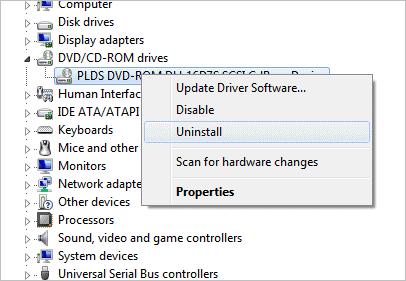
2) Try deleting the problem registry files.
2a) On your keyboard, press Win+R (the Windows logo key and the R key) at the same time to invoke the Run box. Type regedit in the run box and click the OKbutton.
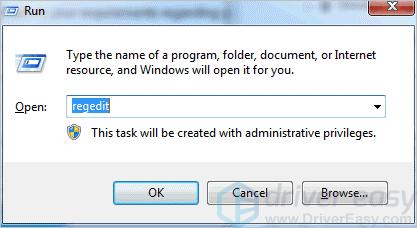
2b) Locate and then click the following registry subkey:
HKEY_LOCAL_MACHINE\SYSTEM\CurrentControlSet\Control\Class\{4D36E965-E325-11CE-BFC1-08002BE10318}
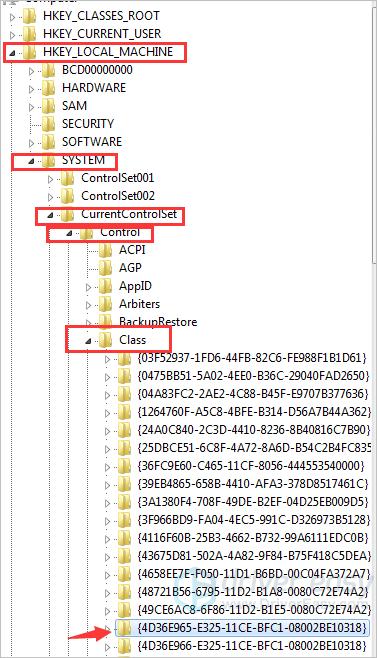
2c) If you see UpperFilters in the pane on the right side, right-click UpperFilters, and then click Delete.
2d) If you see LowerFilters in the pane on the right side, right-click LowerFilters, and then click Delete. Then click Yes to confirm the removal of the LowerFilters registry entry.
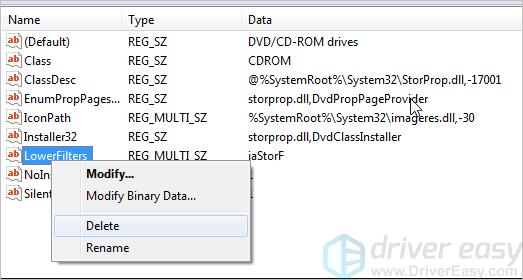
2e) If you do not see UpperFilters and LowerFilters, select all files and delete them all.
2f) Exit Registry Editor, and then restart the computer.
2g) Check to see if the problem resolves.

Leave A Comment?