Situatie
This article describes a methods to clear the Windows paging file during the shutdown process, this will prevent file pages from storing unsecured data when the shutdown process is complete.
Note: If you enable this feature, shutdown and restart will take a bit longer to finish.
Solutie
Step 1: Open Local Security Policy.
Press Win+R keys to open the Run dialog, type secpol.msc in the field and click OK.
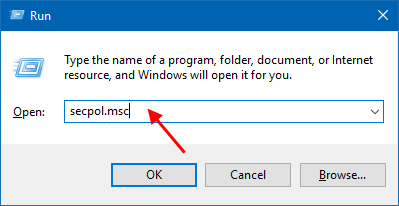
Step 2: Click to expand open Local Policies and Security Options in the left pane of Local Security Policy. In the right pane, click on Shutdown: Clear virtual memory pagefile policy to open its properties.
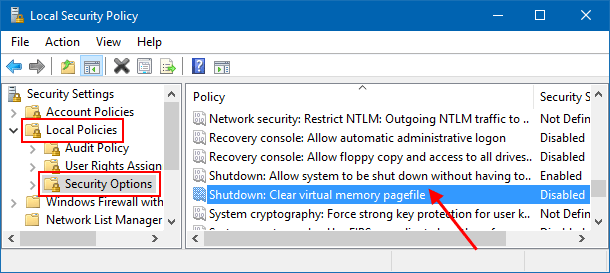
Step 3: Select Enable option, then click on Apply to make this change take effect.
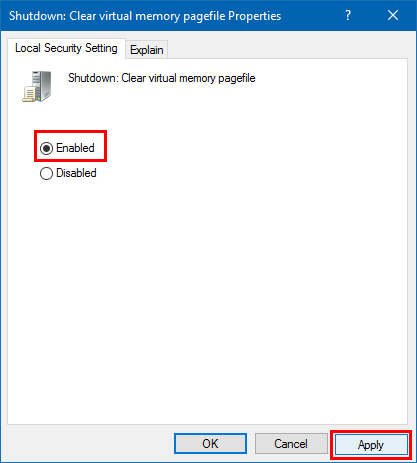

Leave A Comment?