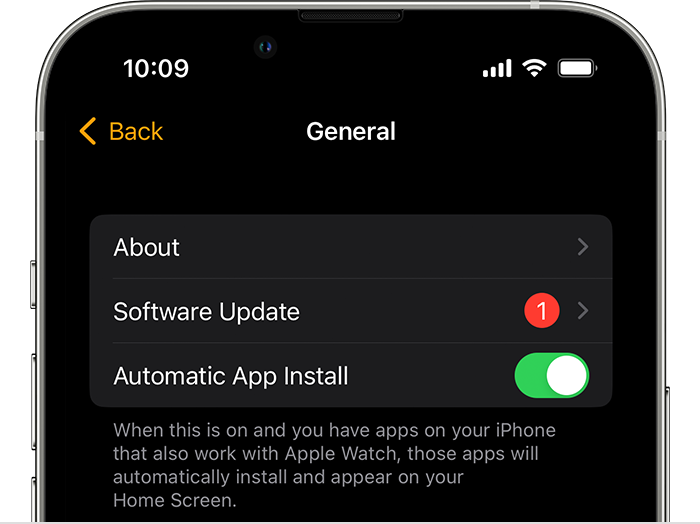How to block IP addresses using windows firewall on Windows Server
Your Windows server has a Windows firewall to help prevent malicious attacks. This firewall looks at anything attempting to access your server and compares it to a set of rules. If it breaks the rules, your firewall doesn’t let the traffic through.
Your firewall can also block certain IP addresses from connecting to your server. On a Windows server, you do this by logging into your server via RDP and creating a new firewall rule listing the IP addresses you want to block.
[mai mult...]