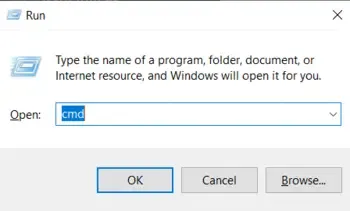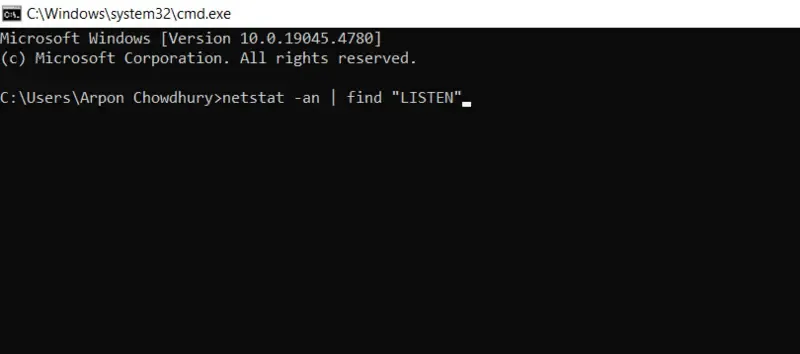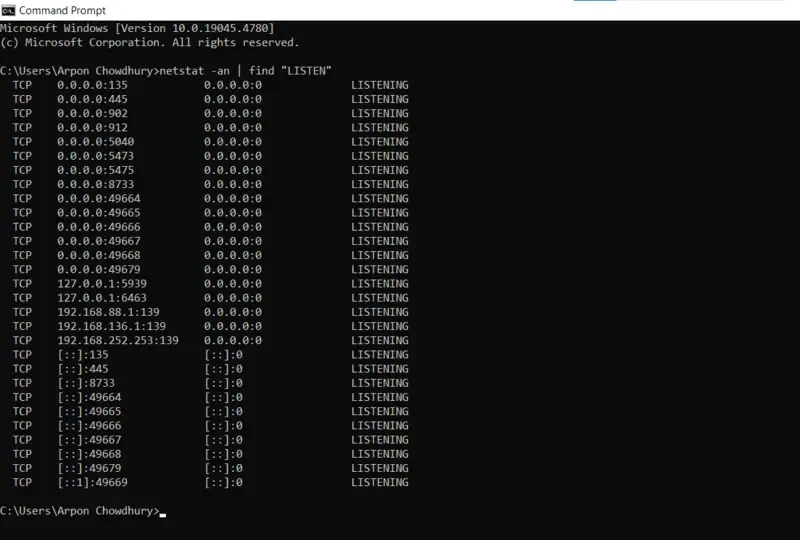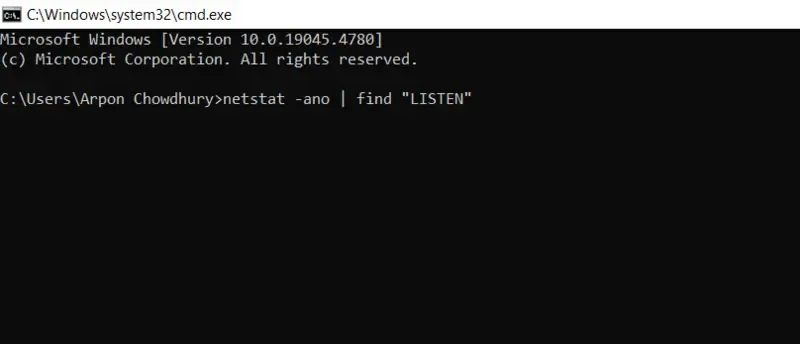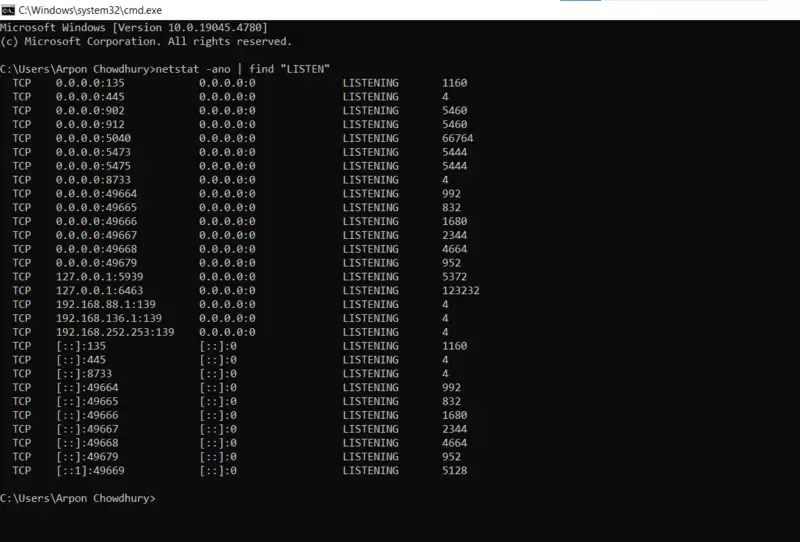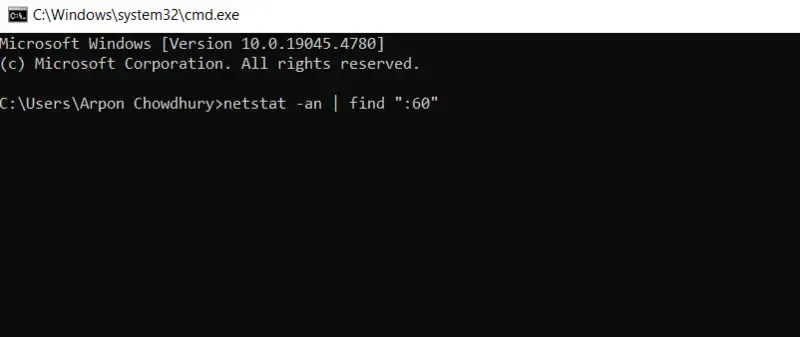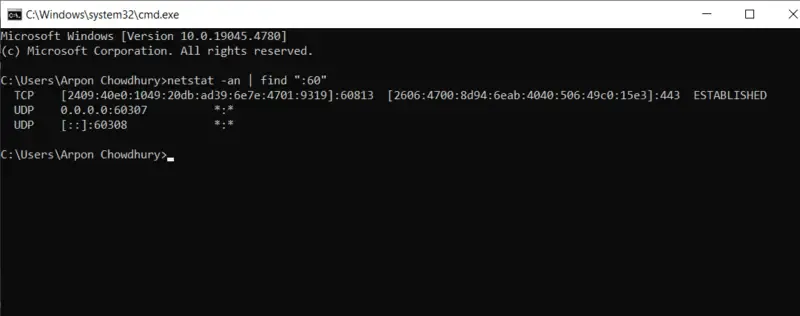PCIe Lane Distribution
No matter what the socket or chipset or processor, PCIe slots meant for graphics cards are always given their own PCI Express lanes. In the older northbridge/southbridge chipset setup, PCI Express lanes meant for the graphics card always went through northbridge, which is the faster chipset. Normally northbridge gave 16 lanes in a x16, x8/x8, x8/x4/x4, or x4/x4/x4/x4 configuration. Higher end chipsets and processors will have more lanes. To summarize in a list:
- Intel’s LGA115x processors
- 16 lanes configurable in x16, x8/x8, or x8/x4/x4
- Intel’s HEDT processors
- Up to 40 lanes. Intel officially says this can either be a x16/x16/x8 or x8/x8/x8/x8/x8 configuration. Lower end processors will only have 28 lanes, which can only be x16 or up to x8/x8/x8.
- AMD AM3+ and AM4 processors (FX and Ryzen)
- 16 lanes configurable in x16, x8/x8, or x8/x4/x4
- AMD claims that Ryzen processors have 24 PCIe lanes, but 4 lanes are dedicated to the chipset and 4 are for general purpose use. The general purpose use ones tend to be allocated for NVMe storage, but it really depends on the motherboard manufacturer.
- AMD APUs
- 4 or 8 lanes are provided for a single GPU configuration
- Zen based APUs have 4 general purpose lanes
- AMD Threadripper
- Up to 60 PCIe lanes. AMD claims there are 64 total, but 4 lanes are dedicated to the chipset. However in some configurations, you may be limited down to 48 PCIe lanes for graphics if you are using NVMe storage.
The chipset provides additional PCI Express lanes for other use
- Any time you see a smaller PCIe slot, like an x1 or x2 slot, they will route to the chipset. So if you see a motherboard with something like “8 PCIe lanes” or “20 PCIe lanes”, it’s coming from the chipset, not the CPU.
- Peripherals all go through the chipset/southbridge’s PCIe lanes, not the processors/northbridge’s
- Things like USB ports, SATA, Ethernet, etc. all go through the PCIe lanes that the chipset provides, if the chipset doesn’t provide the feature natively.
- Pay attention to what NVMe does to your system
- NVMe requires PCIe lanes; where it gets them from depends on the platform you go with.
- Intel’s mainstream boards (LGA115x)
- These take lanes from the chipset. This may disable other I/O like a PCIe slot or a couple of SATA ports
- Intel’s HEDT boards (LGA 20xx)
- These primarily take lanes from the CPU
- AMD prior to AM4
- These take lanes from the Southbridge
- AMD mainstream boards (AM4)
- All processors have 4 lanes dedicated for general use. This tends to be wired for NVMe storage, but it depends on the motherboard. If there is more than one M.2 slot for NVMe use, the other ones will use lanes from the chipset similar to Intel’s mainstream boards.
- AMD HEDT
- These primarily take lanes from the CPU.