Situatie
In this scenario our Google account is maxed-out (in storage memory) and NO NEW EMAILS ARE COMING IN. We don t want to PAY extra storage and we also don t want to delete any photos, so the remaining option are the emails (we have a bunch).
Backup
No need.
Solutie
Pasi de urmat
- Go to your Gmail.
- And just search for older emails ( select from what period older you want to delete )
- And click on search
- After that, a message will say “All conversations in this search are selected”
- And then just click the delete button and DONE.
- You ve just deleted LOTS of emails with no hassle, and now you can receive again emails (if you still can’t, just repeat the process but for a longer period, it will work.

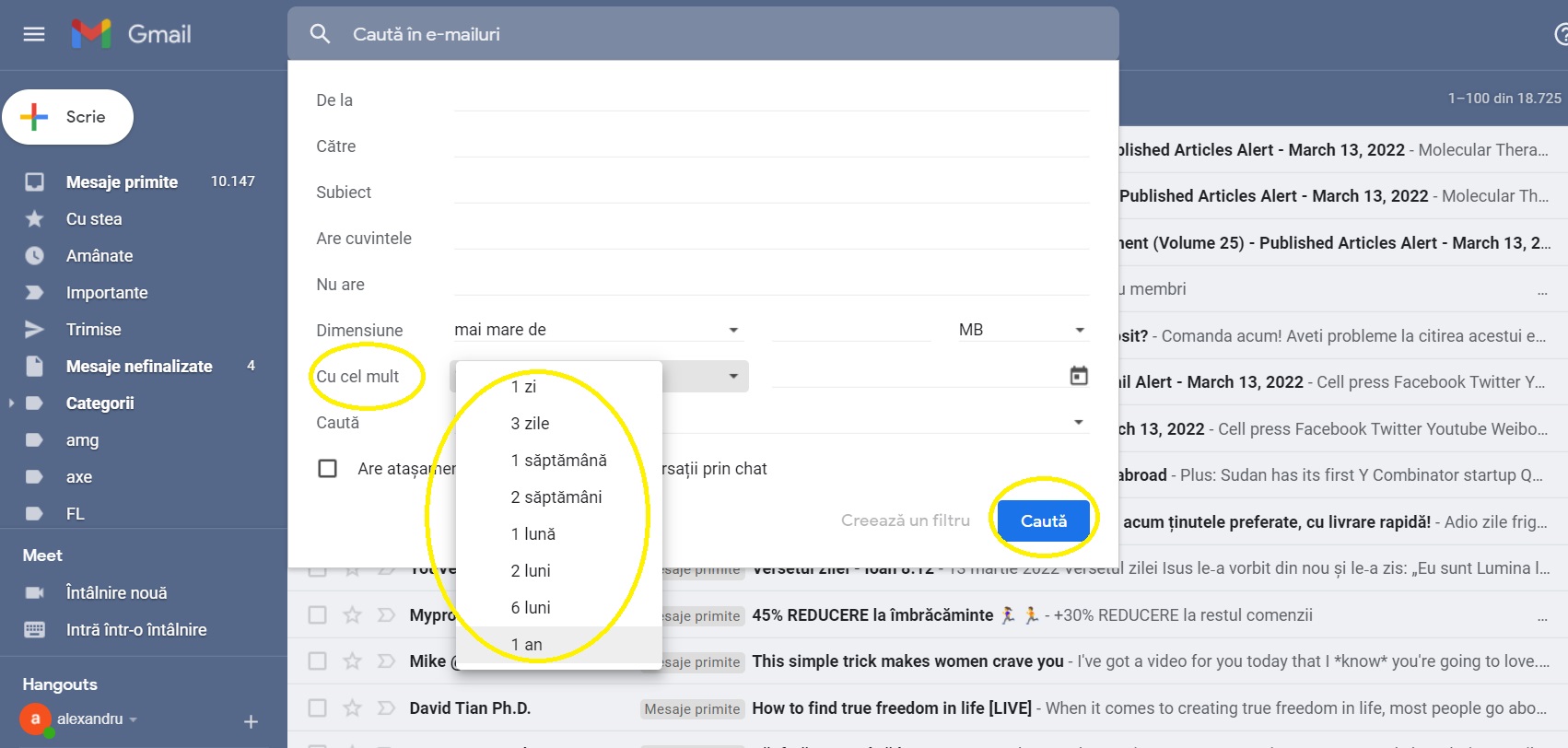
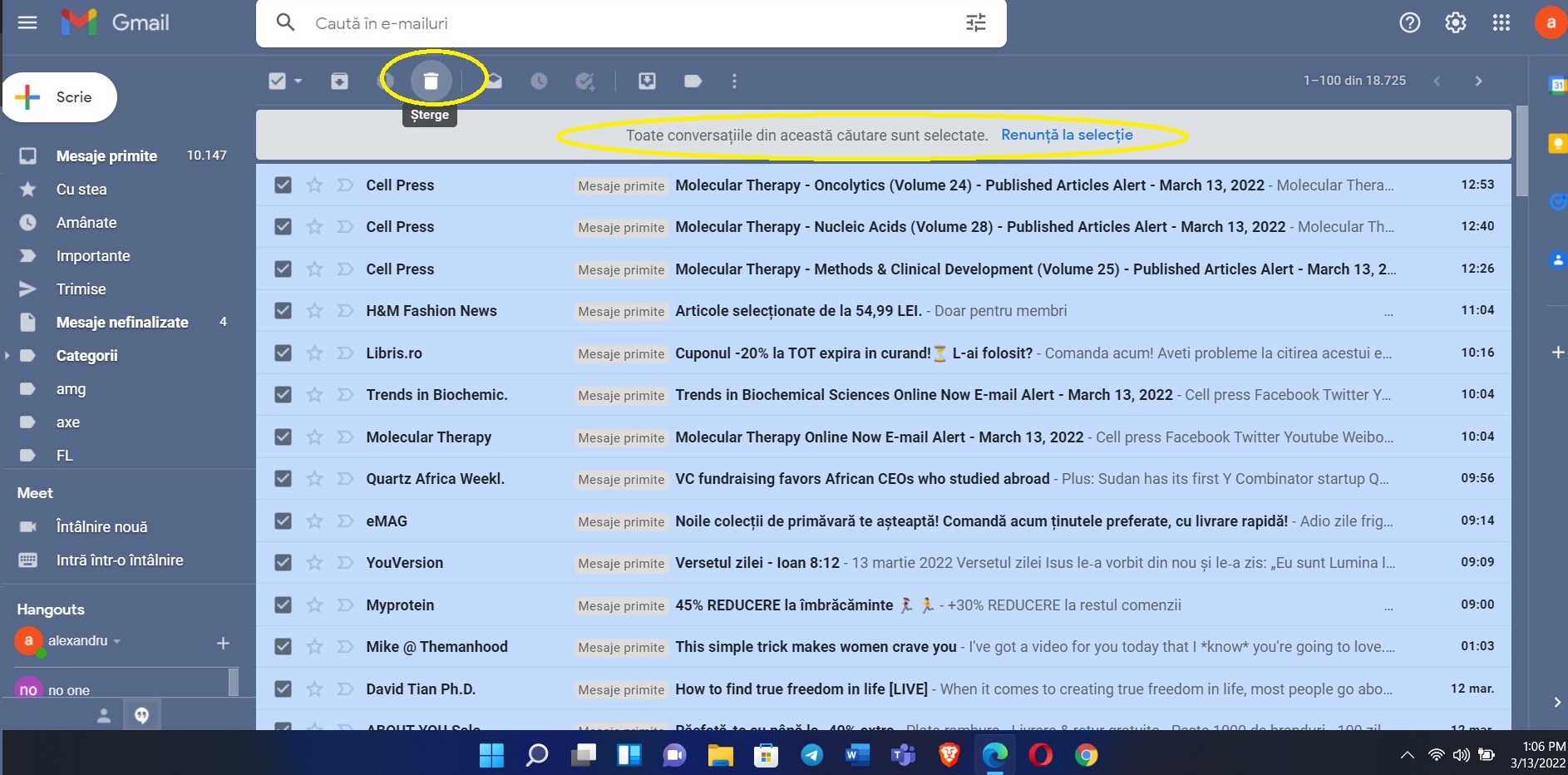
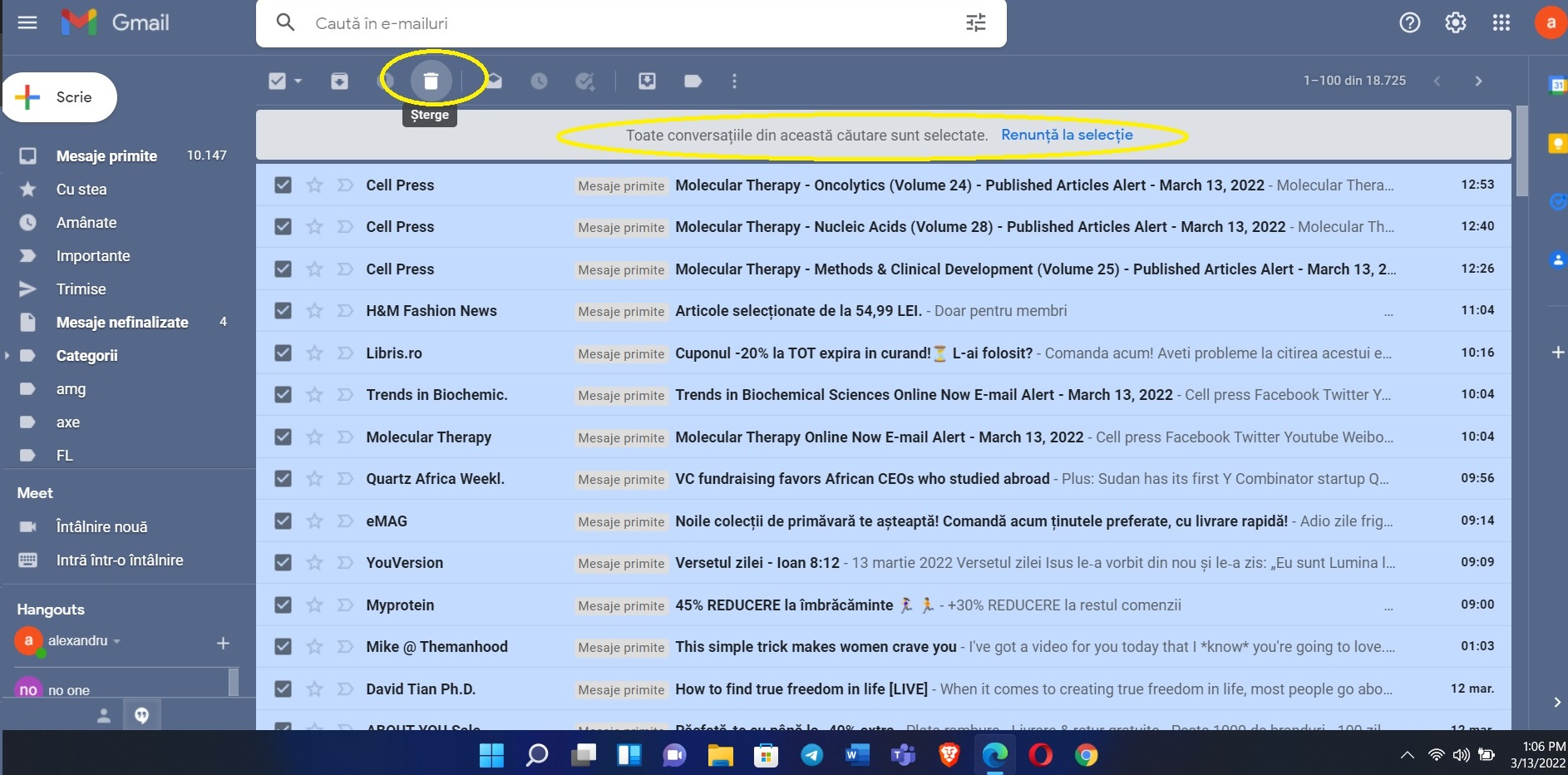
Leave A Comment?