Situatie
- Your IT department must allow “service-side decryption” for the iOS Mail app.
- Protected messages from your organization are decrypted by Office 365 before reaching your inbox.
- Open the Mail app and tap the message to view it.
A decrypted message will show a safety tip about the sensitivity of the email message:
Messages that aren’t decrypted because of admin settings look like this:
4. When you reply to a message, Exchange Online will determine whether or not you have rights from your organization to do so.
If you have permission, Office 365 protects the message back to the sender. If you don’t, or the message was sent as “View only” by the sender, you’ll receive a Non-Delivery Report.

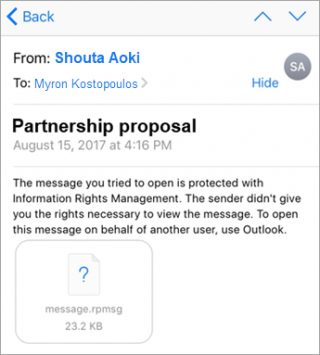

Leave A Comment?