Situatie
Solutie
- Make sure AirPods are connected to your Mac.
- Click the Apple icon () and choose System Settings or System Preferences.
- Select Bluetooth.
- Click the info icon ⓘ next to your AirPods name.
- Click AirPods Settings.
- Turn off the switch for Automatic ear detection.
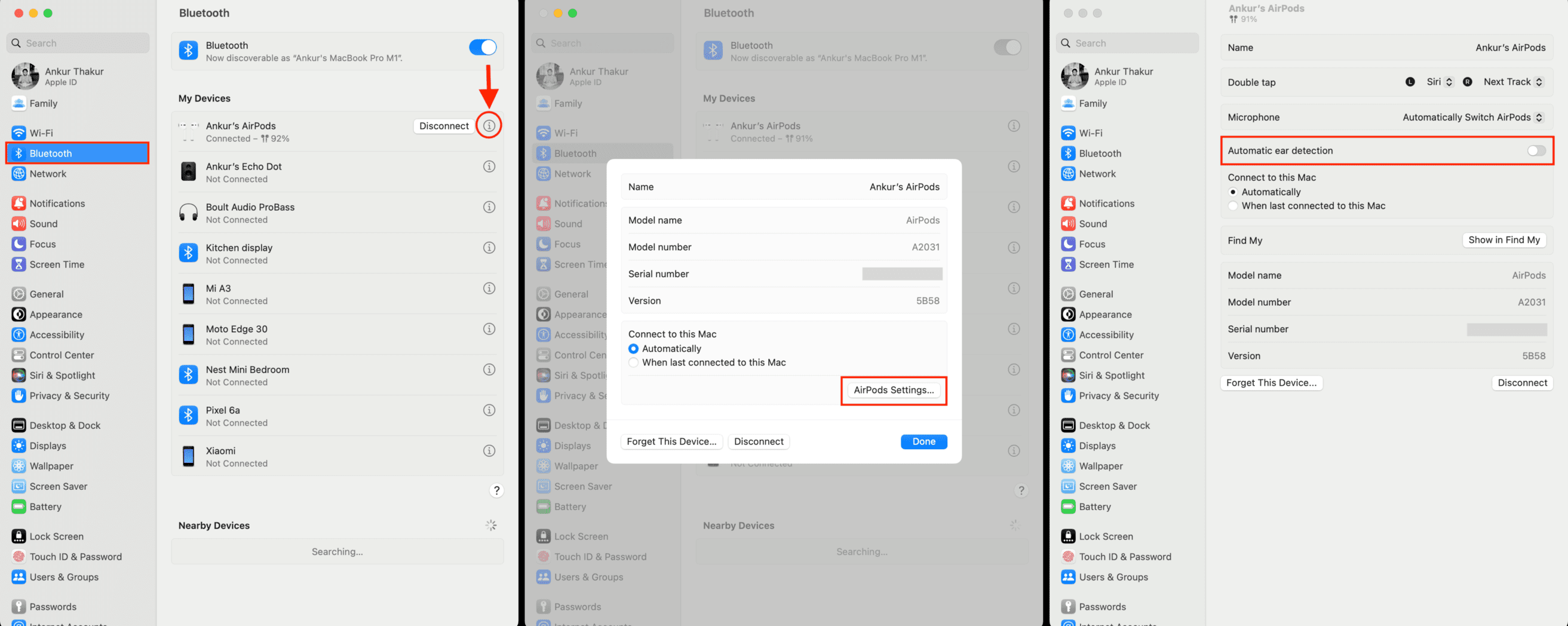
If you ever wish to turn on Automatic Ear Detection, follow the same steps as above and enable its switch.
