Situatie
Solutie
Pasi de urmat
How to restart an iPad without a Home button
- Press and hold either volume button and the top button until the power off slider appears.

- Drag the slider, then wait 30 seconds for your device to turn off. If your device is frozen or unresponsive, force restart your device.
- To turn your device back on, press and hold the top button until you see the Apple logo.
How to restart an iPad with a Home button
- Press and hold the top button until the power off slider appears.
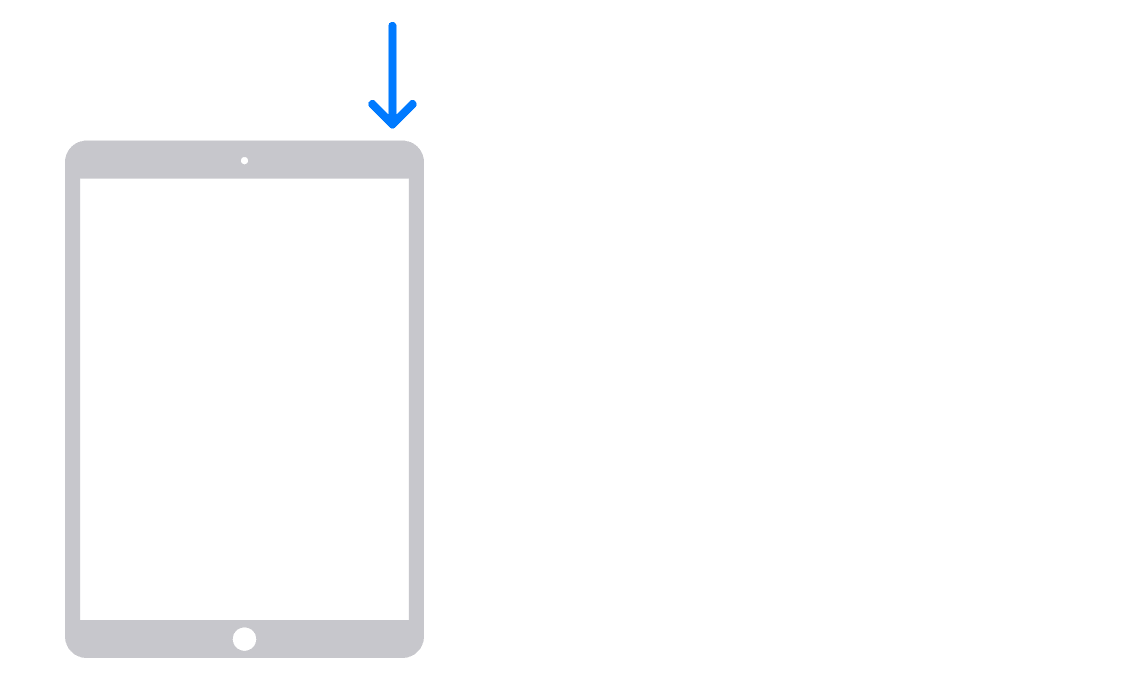
- Drag the slider, then wait for 30 seconds for your device to turn off. If your device is frozen or unresponsive, force restart your device.
- To turn your device back on, press and hold the top button until you see the Apple logo.
