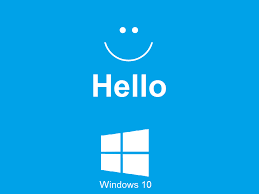Rezolvati eroarea Office 365 0x8004FC12 in Windows 10
Eroarea MS Office 365 0x8004FC12 apare atunci când utilizatorii Windows încearcă să activeze Office 365, 2013 sau 2016.
Eroarea 0x8004FC12 are următorul mesaj de eroare: “Ne pare rău, ceva a mers prost și nu putem face acest lucru pentru tine chiar acum. Vă rugăm să încercați din nou mai târziu. (0x8004FC12). ” Unii utilizatori de Windows 10 au raportat că au primit această eroare, ceea ce le blochează de la activarea MS Office, după actualizarea recentă la platformă. Acesta este modul în care puteți remedia eroarea Office 365 0x8004FC12 în Windows 10.
[mai mult...]