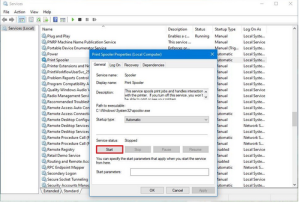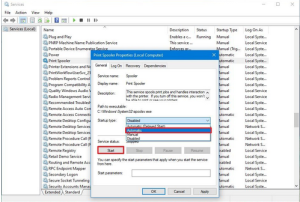Stații de lucru
OS - Windows 8711 Solutii
Reguli si plangeri 9 Solutii
OS - OS X 407 Solutii
Reguli de configurare 11 Solutii
Licentiere 18 Solutii
Securitate 179 Solutii
Copie de rezerva (Backup) 68 Solutii
Antivirus 71 Solutii
Aplicatii specifice 4914 Solutii
Hardware 288 Solutii
Copy & Paste not working in Microsoft Word
The Clipboard is the place where the copied text is temporarily stored, however there are times when the clipboard might malfunction or stop working after several instances of copying and pasting. At this point the clipboard issue can be resolved by following the next steps:
[mai mult...]Explorer.exe Error “This file does not have an app associated”
When you click the Windows Explorer or File Explorer shortcut Pinned to the Taskbar, or when running explorer.exe directly, the following error message may be displayed:
The error occurs due to missing data in the HKEY_CLASSES_ROOT\Folders registry key.
- To fix the File Explorer shortcut association error, follow the next steps:
OneDrive is missing from File Explorer Windows 10
In the situation that the OneDrive folder is missing from Windows Explorer, the following solutions can resolve the issue at hand.
[mai mult...]How to start/stop Services
First,open up Services by typing it in the search bar.
1.Stop service
Double-click the service that you intend to stop.
2.Start Service
3.Disable service
- Double-click the service that you intend to stop.
- Click the Stop button.
- Use the “Start type” drop-down menu and select the Disabled option
4.Enable Service
- Double-click the service that you intend to stop.
- Click the Start button.
- Use the “Start type” drop-down menu and select the Automatic option. These are the Startup types on
- Automatic – service starts at boot.
- Automatic (Delayed Start) – service start after boot.
- Manual – starts service manually as needed.
- Disabled – stops service from running.
How to Turn On a Microphone on Windows 11
To record audio or talk to people on the internet, you’ll have to turn on your Windows 11 PC’s built-in microphone (if it has one). You can activate it for all your apps or specific ones using Settings.
[mai mult...]