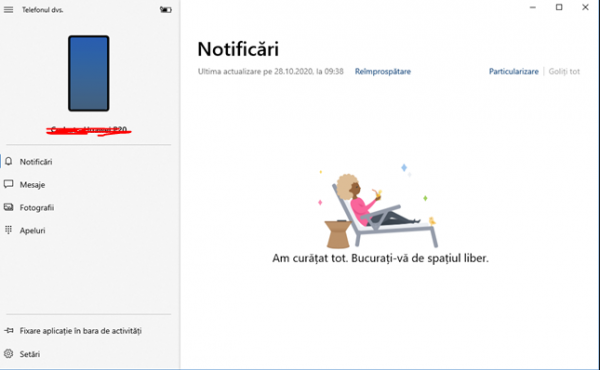How to enable spatial sound on Windows 11
On Windows 11, spatial sound is an audio format that provides a more immersive experience. As you turn on the spatial sound using the “Windows Sonic for Headphones” feature, you will feel like the sound is playing around you instead of directly coming from the speakers.
Spatial sound is what Microsoft refers to as 3D sound, and you can use it on virtually any headphones, but on supported hardware works best.
[mai mult...]